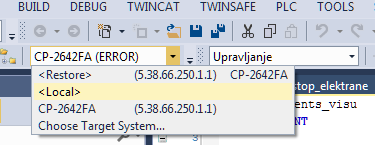cottagewood
Member
Can anyone tell me how to go about running simulation mode in Twincat3
I have project in a CP6606 which I need to test some code that creates and writes to as file and it would be easier if I could simulate it.
In Twincat 2 and other codesys environments there is an option under PLC to switch to simulation mode, however I can't see that in Twincat 3.
I have project in a CP6606 which I need to test some code that creates and writes to as file and it would be easier if I could simulate it.
In Twincat 2 and other codesys environments there is an option under PLC to switch to simulation mode, however I can't see that in Twincat 3.