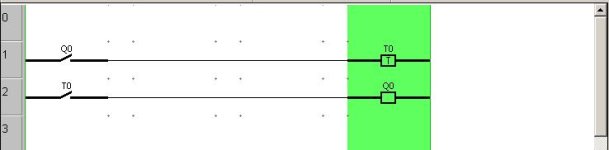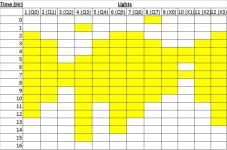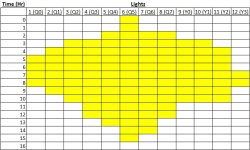choover567
Member
Hi I am trying to use this software to build a profile for my solar chamber. It turns a series or certain of lights on and off at certain times of the day. I cant seem to figure out the timer in order to turn a light on and off for separate periods of time. I figured out how to do the flashing pulse and twin timer; but that's not exactly what I'm looking for. I think it may be a little bit more complex.
For example: Once the program starts, I'd like to wait 60 minutes, turn a light on for 60 Minutes, turn it off/wait for 2 hours, then turn the light back on for 8 Hours. If I could get an example of how this works I should be able to figure out the rest; but I am pretty new to this type of software. I attached what I have so far for a single light, using a basic timer. Any help would be greatly appreciated! Thanks!
Chris
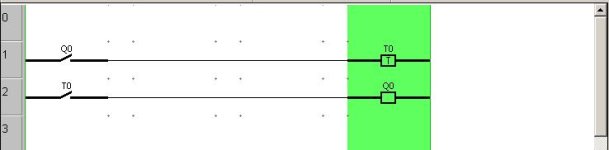
For example: Once the program starts, I'd like to wait 60 minutes, turn a light on for 60 Minutes, turn it off/wait for 2 hours, then turn the light back on for 8 Hours. If I could get an example of how this works I should be able to figure out the rest; but I am pretty new to this type of software. I attached what I have so far for a single light, using a basic timer. Any help would be greatly appreciated! Thanks!
Chris