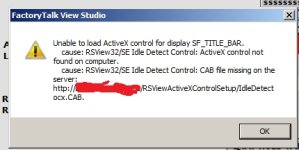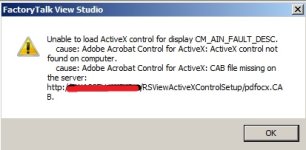ActiveX Issues with FactoryTalk SE
- Thread starter xC0MMAND0x
- Start date
Similar Topics
Hi All
Ive got a little problem with using a template on the MEDatastore ActiveX function on RSLogix 5000.
When just storing floating data...
Good day All,
I am getting Error 1 when I try to open trends on my client. I tried to resolve the problem by creating .cab files but that did not...
I'm testing the ability to make a custom ActiveX control for PVP7 applications to be able to write data out in an XML format. With my simple...
I found a list of activex controls in view studio for which I simply cannot find any information on online. I don't know what they do. For example...
Hey all, First post! I am trying to embed a web browser into my application to enable us to watch live feed of our AXIS IP Camera. The problem is...