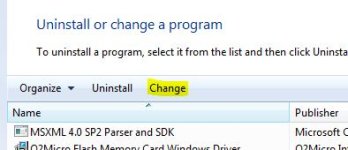I searched for this problem on some threads , but they were dated in 2013 . When opening a program , and not all my programs , I get the following Fatal error below. I have V20.01.00 (CPR 9 SR 5) of RS Logix 5000. Have many of you had this problem , and what was the best fix ?
Thanks so much for your help.
---------------------------------------------------------------------------------------
Sat Oct 10 11:11:25 2015
Fatal Error!
Application Path: C:\Program Files (x86)\Rockwell Software\RSLogix 5000\ENU\v20\Bin\RS5000.Exe
Elapsed execution time: 7 seconds
Version: V20.01.00 (Release)
Source File: unknown
Line Number: -1
Function/Method: unknown
OS Version: Windows 7 64-bit (Service Pack 1 - Build 7601)
Thread Id: 000026f4 (9972)
Error 0xe06d7363 (-529697949)
RxEXCEPTION_MICROSOFT_C_PLUS_PLUS - A Microsoft C++ exception was generated but not handled.
One project file is currently open:
C:\USERS\BSMITH\DESKTOP\Spray_2014037081.ACD
Work Path: C:\Users\bsmith\AppData\Local\Temp\RSLogix5000.Temp\AB_6952\AB_6DF1
Time open: 0 seconds
Thanks so much for your help.
---------------------------------------------------------------------------------------
Sat Oct 10 11:11:25 2015
Fatal Error!
Application Path: C:\Program Files (x86)\Rockwell Software\RSLogix 5000\ENU\v20\Bin\RS5000.Exe
Elapsed execution time: 7 seconds
Version: V20.01.00 (Release)
Source File: unknown
Line Number: -1
Function/Method: unknown
OS Version: Windows 7 64-bit (Service Pack 1 - Build 7601)
Thread Id: 000026f4 (9972)
Error 0xe06d7363 (-529697949)
RxEXCEPTION_MICROSOFT_C_PLUS_PLUS - A Microsoft C++ exception was generated but not handled.
One project file is currently open:
C:\USERS\BSMITH\DESKTOP\Spray_2014037081.ACD
Work Path: C:\Users\bsmith\AppData\Local\Temp\RSLogix5000.Temp\AB_6952\AB_6DF1
Time open: 0 seconds