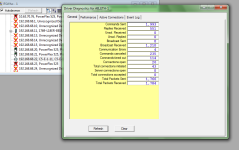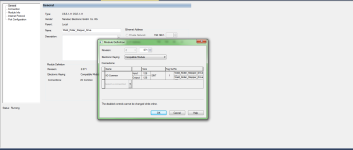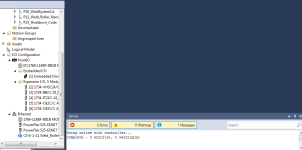CantonPLCguy
Member
I am having an issue with my 1769_L18ER running Studio 5000 v32.11 not communicating with a Nanotec C5-e-1-11 controller via ethernet IP for a stepper drive I am specifically looking at the control word 6041h on the drive. I have the latest firmware and eds file uploaded from the manufacturer. In my project tree in Studio 5000 it is showing up as running with no issues and communicating, but it is not giving me the inputs I need from the drive. I looked in RSLinx and it seems only half driver our packets we are sending our getting through. We have used these controllers in the past but, not at the current firmware revision, and we are using same routine we have in the past.
Any suggestions what to try or could it be a faulty drive that does not communicate properly? (my guess issues with current firmware) I have attached a couple screenshots of what we I am seeing. I am still awaiting word back from nanotec if its anything on their end(or my end), but my guess they will claim its a Rockwell issue.
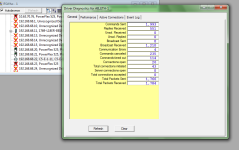
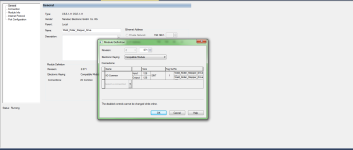


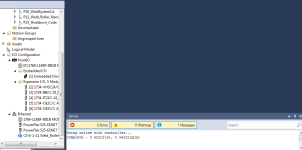
Any suggestions what to try or could it be a faulty drive that does not communicate properly? (my guess issues with current firmware) I have attached a couple screenshots of what we I am seeing. I am still awaiting word back from nanotec if its anything on their end(or my end), but my guess they will claim its a Rockwell issue.