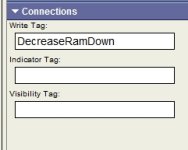Had a couple questions about the visibility tag because the help doesn't provide much info at all about it.
1) Does it hide the button so that even if the user presses in the area that the button was, they won't activate it?
2) The tag that you link to it, is it assumed that a 0 means Show and 1 means Hide? I see nothing specifying this at all?
1) Does it hide the button so that even if the user presses in the area that the button was, they won't activate it?
2) The tag that you link to it, is it assumed that a 0 means Show and 1 means Hide? I see nothing specifying this at all?