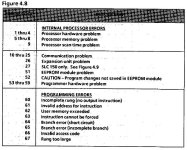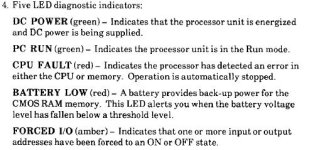Unfortunately, the foundry I work at, loves to buy really old stuff and then want to fix it as opposed to buying stuff that actually works and is relatively new.
Then they value your time at $0/hour. If you calculate the cost of putting together a package that will allow you to use the SLC100, and also consider that even if you get it working, it will be severely limited in the number and type of I/O, that you will NOT ever be able to have any analog Inputs or Outputs (very useful for measuring foundary temperatures and other variables), or communicate with other devices, then in the long run, it would be tremendously cheaper to buy a used PLC with free software that will connect to whatever computer you have on hand.
If it were me (and I have done this in similar situations), I would shop around and buy what I really needed to get the job done, then when it is working, submit the receipts for the cost of the new system. At that point, your company has the choice to pay you for the cost, or let you rip out a working system and recover your parts. That is one way you can work around corporate ignorance.
Once I worked at a company that had a bunch of old DOS-based computers (long after Windows was the standard). I asked for a new computer, and the owner told me he could not afford to upgrade. I went shopping, and ordered a new Dell system with all the software that I needed. It wasn't long before other employees were coming around wanting me to run spreadsheets and database programs that they could not do on their own computer. Then the owner's wife came by and told me to load an accounting program on my computer to run the company books "because my computer was the only one that would run the programs". I told her to hold on a minute, that since I paid for this computer, I thought that I ought to have a say in what software gets loaded on it, and in how it was used.
She could not believe that the company did not own it, until I showed her the receipts with my name on them. Then she went straight to her husband and told him a few things not repeatable here. The next day I had a check for the total cost, and a bunch of orders went out for new computers.
EDIT: This assumes that you know enough about PLCs to know what you need. If the SLC100 is being bought only as a training tool, then all bets are off. You would still be better off training on something slightly newer than 40 years old. It is easier to learn on a new PLC than it would be to learn on one as old as the SLC 100.