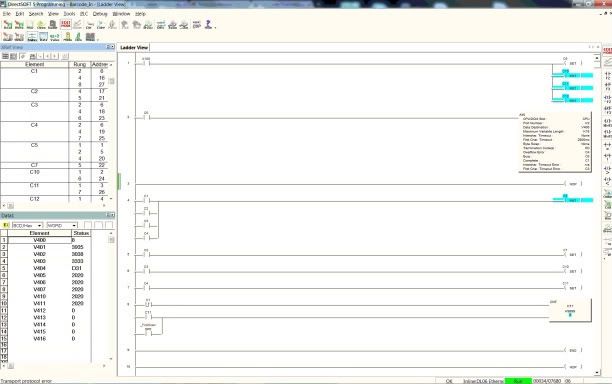iansmiler
Member
Hello all  I am experimenting with a Barcode reader and DL06 and have created the program that reads in the ASCII code. I have a few problemes that I need to address:
I am experimenting with a Barcode reader and DL06 and have created the program that reads in the ASCII code. I have a few problemes that I need to address:
1. I have no idea how this ASCII code reflects on what I am actually seeing on the barcode that I scan in. On the barcode I am seeing several digits below it - and I understand what this transcribes to in real information (ie. country code etc). But when I bring that into the PLC I have a long *** number set accross several V memory stores that mean nothing to me! Which leads me onto my next question...
2. Once I have worked out how to convert the ASCII code into a readable format - how do I display this on my HMI? (EA7-T8C+). Or do i take in the raw values from the V meemory allocation and convert it into readable format within the HMI?
Any help, links, etc. Apprecaiated as always - Ian
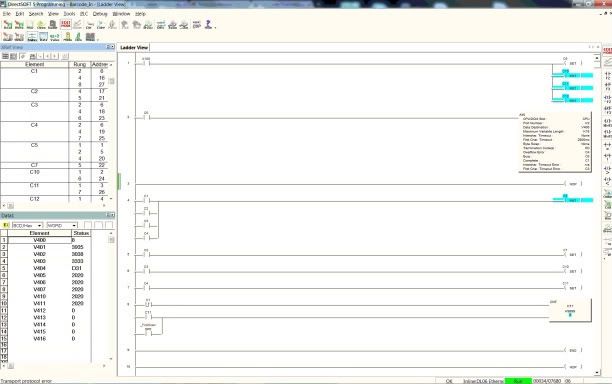
1. I have no idea how this ASCII code reflects on what I am actually seeing on the barcode that I scan in. On the barcode I am seeing several digits below it - and I understand what this transcribes to in real information (ie. country code etc). But when I bring that into the PLC I have a long *** number set accross several V memory stores that mean nothing to me! Which leads me onto my next question...
2. Once I have worked out how to convert the ASCII code into a readable format - how do I display this on my HMI? (EA7-T8C+). Or do i take in the raw values from the V meemory allocation and convert it into readable format within the HMI?
Any help, links, etc. Apprecaiated as always - Ian