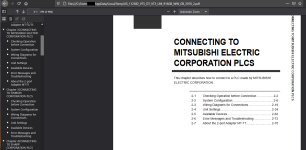I have got a Mitubishi PLC and a Keyence HMI. For interfacing I am using a BD card module. Now I don't have a communication cable so what I have done is I have taken a db9 female connector and soldered a lapp cable to it and other end of the cable I have attached to the Keyence HMI connector.
Will this work ?
Will this work ?