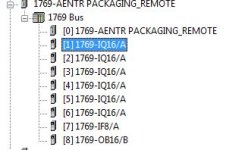micky
Lifetime Supporting Member
I have a remote rack that has progressively gotten worse in giving me "I/O Not Responding" errors. Started faulting every couple days to today where it faults every 30mins or so. The Ethernet between the PLC and AENTR is straight out of the Ethernet port of the PLC to the AENTR. The 1st and 2nd card are the cards faulting out. These cards have a combination of inductive proxes and limit switches.
So far I have removed every card and verified no bents pins. All connectors between modules are clicked and seated in place. No more than 8 modules are away from the power supply. Eliminated all ethernet switches between PLC and remote rack. I have swapped input modules around and the problem sticks to the 1st and 2nd modules.
Right now the only thing I can think of is swapping out the AENTR.
The remote rack layout is attached.
These are the proxes they are using http://www.automationdirect.com/adc...on/Standard_Sensing_Distance_(18mm)/AK1-A0-2A
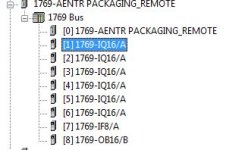
So far I have removed every card and verified no bents pins. All connectors between modules are clicked and seated in place. No more than 8 modules are away from the power supply. Eliminated all ethernet switches between PLC and remote rack. I have swapped input modules around and the problem sticks to the 1st and 2nd modules.
Right now the only thing I can think of is swapping out the AENTR.
The remote rack layout is attached.
These are the proxes they are using http://www.automationdirect.com/adc...on/Standard_Sensing_Distance_(18mm)/AK1-A0-2A