EddySch
Member
Hi everyone,
I am on application built on Wonderware Intouch 2017 Update 2.
I am not the designer of this app, just have to maintain it.
The application is using 4 perpetual licenses which are activated in the license server:
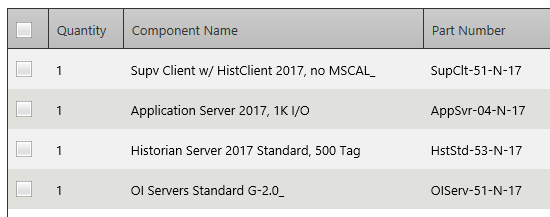
Then I must add the Dev license when I need to access System Platform IDE - for any reason (check bugs, undeploy/deploy when app has frozen, etc.):
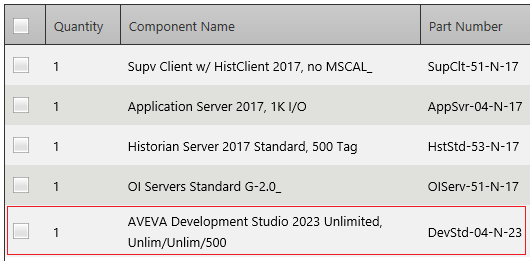
However when I have finished my job on System Platform IDE and I want to restart the WindowViewer, I am face to this message:
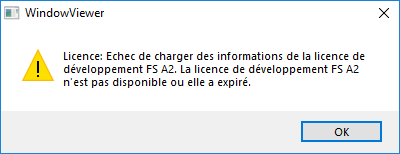
Message in English: "License: Failed to load FS A2 development license information. FS A2 development license is not available or has expired."
--
It is like the Viewer is not able to find any license to start despite there are two licenses available to run with: Application Server 2017 + Development Studio 2023.
I have already face to this issue but WindowViewer could start after a while, and now it not the case.
I tried several things:
- Deactivate the development license (in case of conflict)
- Deactivate/activate the application license
- Undeploy and deploy the app using one license or the other to connect to IDE:
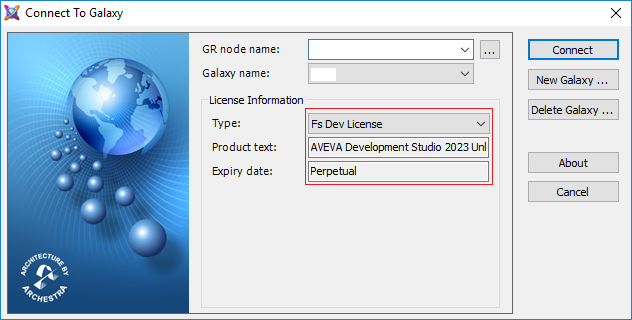
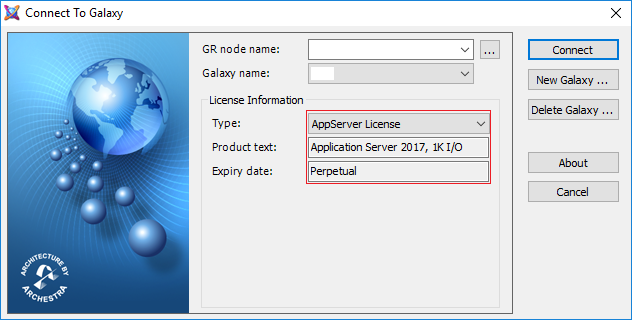
But nothing changed: it is not possible to start the Viewer, always the same message.
Do you have any idea to solve this issue?
Thank you.
Eddy Schweitzer
I am on application built on Wonderware Intouch 2017 Update 2.
I am not the designer of this app, just have to maintain it.
The application is using 4 perpetual licenses which are activated in the license server:
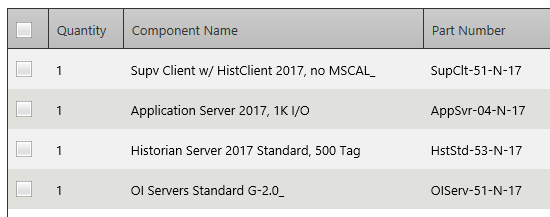
Then I must add the Dev license when I need to access System Platform IDE - for any reason (check bugs, undeploy/deploy when app has frozen, etc.):
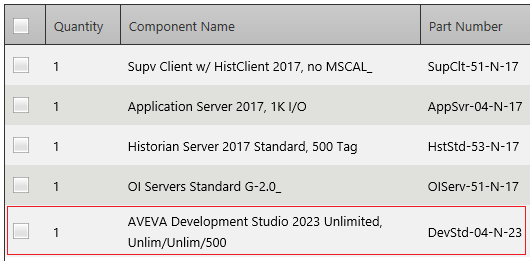
However when I have finished my job on System Platform IDE and I want to restart the WindowViewer, I am face to this message:
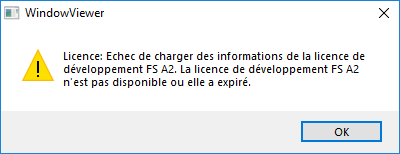
Message in English: "License: Failed to load FS A2 development license information. FS A2 development license is not available or has expired."
--
It is like the Viewer is not able to find any license to start despite there are two licenses available to run with: Application Server 2017 + Development Studio 2023.
I have already face to this issue but WindowViewer could start after a while, and now it not the case.
I tried several things:
- Deactivate the development license (in case of conflict)
- Deactivate/activate the application license
- Undeploy and deploy the app using one license or the other to connect to IDE:
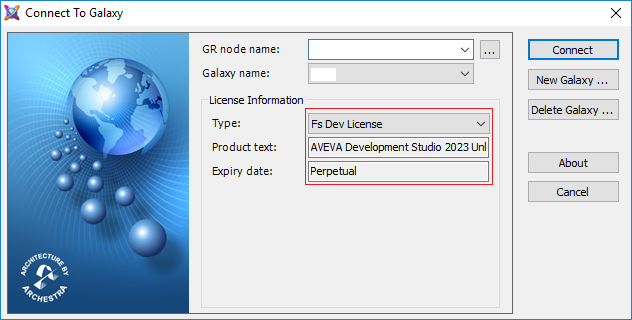
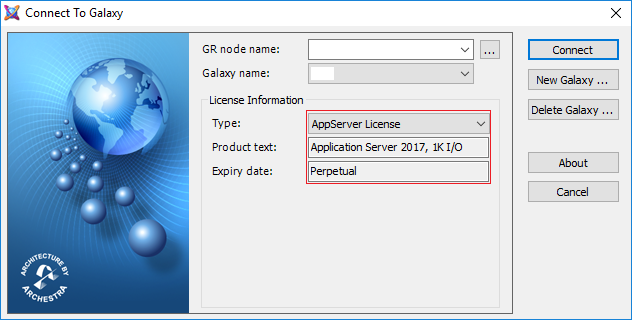
But nothing changed: it is not possible to start the Viewer, always the same message.
Do you have any idea to solve this issue?
Thank you.
Eddy Schweitzer



