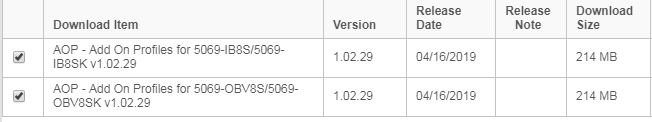DamianInRochester
Lifetime Supporting Member
I just upgraded to V32 in order to take advantage of the new safety CPUs of the 5069 series IO. Unfortunately, none of the basic safety IO modules are showing up as registered devices.
Using Linx, I uploaded the modules from the 5069-IB8S and 5069-OBV8S and then used the EDS installation tool in RSLogix to install them. The whole process appeared to go well, and it seemed to be registering them, but then when I go back to the IO tree they are still not available.
Rebooting logix did not help.
Anyone else experience this issue?
Using Linx, I uploaded the modules from the 5069-IB8S and 5069-OBV8S and then used the EDS installation tool in RSLogix to install them. The whole process appeared to go well, and it seemed to be registering them, but then when I go back to the IO tree they are still not available.
Rebooting logix did not help.
Anyone else experience this issue?