You are using an out of date browser. It may not display this or other websites correctly.
You should upgrade or use an alternative browser.
You should upgrade or use an alternative browser.
Mitsubishi Q2Acpu R register
- Thread starter nykommling
- Start date
The "R" Registers are in effect file registers, these are not enabled by default, usually, this file is configured & the PLC parameters are then downloaded, The file is created on first boot, these are retentive (provided the battery is good, I have never had a problem with them, is your battery ok, I have known (at least on the A series) that even without a battery it retained it's program for over a week.
I would check that the R register file has been set in the PLC parameters i.e. upload it to your PC if not already done so, the only reason I could think it is not working is that for some reason the parameter file has been downloaded that does not contain the file details, it's only a guess but cannot think of any other reason for it not to populate the registers.
I suppose it is possible someone has uploaded just the PLC code into a new file but not the PLC Parameters, but then downloaded it including the parameter file that does not contain the information to generate the file, never tried it so this is also a guess, powering down would mean it may have loaded the PLC Parameter file that did not generate or knows about the "R" file on a re-boot. Cannot remember if it throws an error if there is no file, if I get a chance I will try it on a Q6 I have.
I would check that the R register file has been set in the PLC parameters i.e. upload it to your PC if not already done so, the only reason I could think it is not working is that for some reason the parameter file has been downloaded that does not contain the file details, it's only a guess but cannot think of any other reason for it not to populate the registers.
I suppose it is possible someone has uploaded just the PLC code into a new file but not the PLC Parameters, but then downloaded it including the parameter file that does not contain the information to generate the file, never tried it so this is also a guess, powering down would mean it may have loaded the PLC Parameter file that did not generate or knows about the "R" file on a re-boot. Cannot remember if it throws an error if there is no file, if I get a chance I will try it on a Q6 I have.
nykommling
Lifetime Supporting Member
OP
The power was shut off for a few hours. The PLC would not go into RUN when the power was restored. The indicator light for CARD A (no card in B) was not lit. OEM said to check the battery inside of CARD A. I replaced the battery because the original was dead (1.7V). Still no light on CARD A. I bought a new card from OEM in installed it and still no light. OEM said to wiggle switch for CARD A on and off which caused CARD A light to come on. I powered off the PLC and installed the original card into slot A and the PLC went into RUN. Everything works expect the writing to some of the R registers. I also installed a new battery in the PLC.
titanspark76
Member
It looks like you have values in your R Registers, just not what you expected. I'd say the parameters are still ok. Most likely these registers are being written to in another part of the program.
I don't think you are looking at the code correctly, it is not moving values from the R registers but moving them to it, I have a funny feeling that although it looks like the dat is being transferred to the R regs, but I seem to remember that if the file does not exist the code will run but as there is no file nothing is written, I seem to remember that it does not stop the PLC on error, however, there could be an error stored in the diagnostic buffer, if the battery was flat & the program was not lost it is conceivable that the PLC Parameters have been lost, the I/O parameters are generated on boot up i.e. the I/O cards will be populated but it may have lost the creation of the File register.
If you have the original backup from the OEM then downloading the PLC Parameters (providing it contains the configuration) should re-generate the file, however, there are a number of settings for example if a ram card is fitted then it is possible to generate the R file on this, or if not it has to be selected for standard ram.
If this code has been uploaded & not from the supplier then it is possible there is no file being generated.
Just tried to move data to an R file in the simulator & it does put the PLC in stop, so it sounds like this may not be the problem, I will try it on a real PLC tomorrow.
Once the battery has failed & the PLC is powered down then it is certain that the R registers will loose the data.
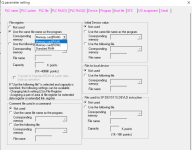
If you have the original backup from the OEM then downloading the PLC Parameters (providing it contains the configuration) should re-generate the file, however, there are a number of settings for example if a ram card is fitted then it is possible to generate the R file on this, or if not it has to be selected for standard ram.
If this code has been uploaded & not from the supplier then it is possible there is no file being generated.
Just tried to move data to an R file in the simulator & it does put the PLC in stop, so it sounds like this may not be the problem, I will try it on a real PLC tomorrow.
Once the battery has failed & the PLC is powered down then it is certain that the R registers will loose the data.
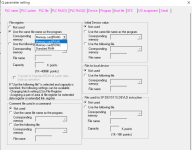
Just realised you are using a Q (A mode) CPU, the PLC Parameters are different on that model but can be seen from the PLC Parameter page it is always in standard ram as I believe it does not have a socket for extra ram, it will be a radio button for file registers & a value for the number of points (K).
nykommling
Lifetime Supporting Member
OP
Reformatted the A Card RAM and rebooted with no cure. I will talk to the OEM tomorrow and try loading a backup onto a new card. Thanks for the help!
nykommling
Lifetime Supporting Member
OP
I have not been able to find where R968 would be written to in another place in the program. I've attached a zip of what I uploaded from CARD A.
It appears that the R registers are populated from the link registers "W", this is usually via a coms link with another processor I see you have net coms card, Your picture shows a different value in R968 Which should be the same as W1060, I'm confused as to why it shows a different value as you said it is not written to elsewhere. apart from it returns value back to the other PLC.
In saying that there are a number of places where the index registers Z0-4 are used to indirectly to point to R registers, for example some block moves so it is possible that in one of those it is overwriting R968
An example is where a Z register i.e. Z4 has a value of 8, & a move instruction is used like [MOV W1000 R960Z4 ] then W1000 would be moved to R960 + offset of the Z register (8) which is R968.
But as the Z register changes depending on the logic it is impossible for me to say what is going on. I suggest the only reason it has not got the right values is that it is being written to indirectly.
In saying that there are a number of places where the index registers Z0-4 are used to indirectly to point to R registers, for example some block moves so it is possible that in one of those it is overwriting R968
An example is where a Z register i.e. Z4 has a value of 8, & a move instruction is used like [MOV W1000 R960Z4 ] then W1000 would be moved to R960 + offset of the Z register (8) which is R968.
But as the Z register changes depending on the logic it is impossible for me to say what is going on. I suggest the only reason it has not got the right values is that it is being written to indirectly.
nykommling
Lifetime Supporting Member
OP
The MD PLC (main Desk) sends the value to W1060 in the INK DAMP CNTRL PLC. I see the values in W1060 changing when it is written to. These values (including W1060) are offsets on the speed following curves for 36 analog outputs to 36 servo drives. The analog outputs follow the curve, just no fine adjustment on any of the 36. I will start trying to follow the Z registers. Lots for me to learn.
nykommling
Lifetime Supporting Member
OP
Similar Topics
Hello! If someone can help me with the following problem.
I can't change the phone number. Do I really need the interface (AL-232CAB - Programming...
- Replies
- 0
- Views
- 43
how to communicate FactoryTalk Optix and Mitsubishi Q Series. I want to know the details of that
- Replies
- 0
- Views
- 39
HOW to communicate with OPTIX and Mitsubishi's Q Series PLC?? PLEASE HELP ME
- Replies
- 0
- Views
- 49
I'm at a new job as the sole control engineer and trying to piece together where my predecessor left off. One machine I'm trying to get online...
- Replies
- 2
- Views
- 103
I'm looking to get some spare keys for this PLC. Does anyone know a source or have a part number? My searches are turning up nothing at the moment.
- Replies
- 1
- Views
- 77






