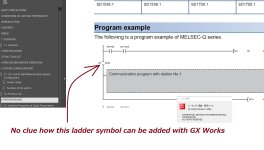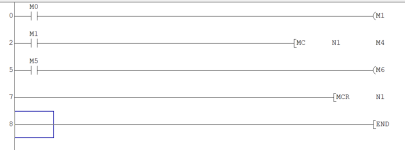AlfredoQuintero
Lifetime Supporting Member
Hello Mitusbishi experts, I hope you are bored on Sunday and look at this post:wish:.
I have worked with Mitsubishi for many years and I now realized I was self-deluded with my idea of being "knowledgeable" of Mitsubishi GX Programmer. I have seen in other posts this command but never had to use it before. Now I need to configure a CC-Link/IE Field Basic master, and the sample program requires the use of this symbol, but I cannot figure out how to add the symbol. I have read the manuals that I was able to find but cannot find information about this one symbol, which looks like a contact rotated 90 degrees; not even sure about the name of the symbol. Will be so grateful for some advice.
The GX Works version I am using is 1.600A and the PLC is Q03UDVCPU with the "CC-Link/IE Field Basic" label.
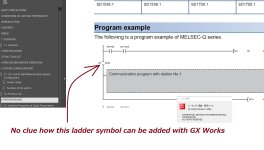
I have worked with Mitsubishi for many years and I now realized I was self-deluded with my idea of being "knowledgeable" of Mitsubishi GX Programmer. I have seen in other posts this command but never had to use it before. Now I need to configure a CC-Link/IE Field Basic master, and the sample program requires the use of this symbol, but I cannot figure out how to add the symbol. I have read the manuals that I was able to find but cannot find information about this one symbol, which looks like a contact rotated 90 degrees; not even sure about the name of the symbol. Will be so grateful for some advice.
The GX Works version I am using is 1.600A and the PLC is Q03UDVCPU with the "CC-Link/IE Field Basic" label.