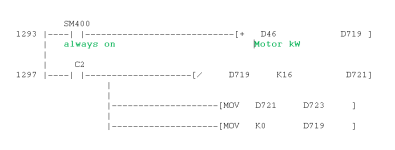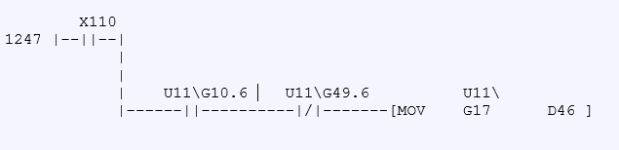Mas01
Member
Hi, can anyone help? Complete novice here GXDev/SoftGOT/GTDes3
I've had a question from a colleague asking me 'how does the PLC calculate the motor power?'. I know from our GTDes3, that on the PLC main screen, motor power is displayed by outputting the value of D46.
So then I looked at the GXDev ladder and this is how D46 is calculated [see pic], but I don't understand what's going on.
On line 1293, is D46 added D719?
On line 1297, is D719 divided by 16, and the result put in D721?
I'm not sure what MOV does (intuitively it MOVES a value?)
Any help appreciated. Thanks
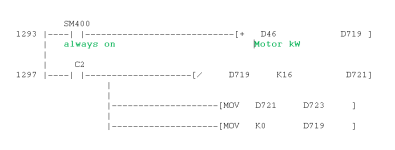
I've had a question from a colleague asking me 'how does the PLC calculate the motor power?'. I know from our GTDes3, that on the PLC main screen, motor power is displayed by outputting the value of D46.
So then I looked at the GXDev ladder and this is how D46 is calculated [see pic], but I don't understand what's going on.
On line 1293, is D46 added D719?
On line 1297, is D719 divided by 16, and the result put in D721?
I'm not sure what MOV does (intuitively it MOVES a value?)
Any help appreciated. Thanks