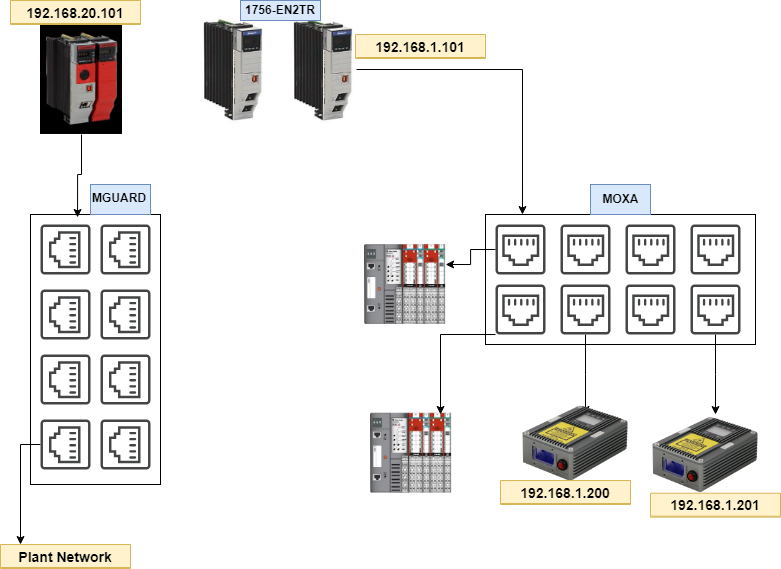CENTER
Lifetime Supporting Member
I was wondering if someone could explain how the Ethernet connection works on this machine and at the same time help me solve this problem. I have a system that is using a 1756-L81ES Safety Controller running Logix Designer 32.03.00 with an IP address of 192.168.20.101 a 1756-EN2TR with an IP Address of 192.168.1.101. 1 MGuard switch and 1 Moxa switch.
The problem I am having is one of my laser gauges died and needed to be replaced, Set the IP address 192.168.1.201 and plugged it in and shows faulted on the control organizer. I can ping it from the Moxa switch so I know the connection is good. I have a second guage .200 that works fine. Now as a side note I thought I should be able to connect to the L81 using Moxa switch by going through the EN2TR. I can open it in RSLinx Classic but not under Who Active in Logix. Any suggestions would be appreciated.
The problem I am having is one of my laser gauges died and needed to be replaced, Set the IP address 192.168.1.201 and plugged it in and shows faulted on the control organizer. I can ping it from the Moxa switch so I know the connection is good. I have a second guage .200 that works fine. Now as a side note I thought I should be able to connect to the L81 using Moxa switch by going through the EN2TR. I can open it in RSLinx Classic but not under Who Active in Logix. Any suggestions would be appreciated.