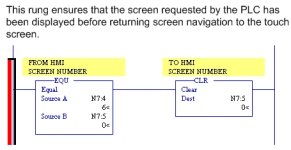Hi everyone this is my first post so I will try not to mess up. I am trying to add a display to a panelview pluss 1000 application that will pop up when a bit in the PLC is set. I have done this on a panelview plus 1500 and it works fine, however it will not work on the 1000. Is there something in the setup of the application that can keep this from working? Or maybe something I have overlooked?
You are using an out of date browser. It may not display this or other websites correctly.
You should upgrade or use an alternative browser.
You should upgrade or use an alternative browser.
Panelview Plus 1000 Problems With Message Displays
- Thread starter drewkgb
- Start date
dmroeder
Lifetime Supporting Member
So you basically want the PLC to change screens correct?
First, each screen must have a unique display number. Right click on the display and select Display Settings. You will see display number. By default they are all one.
Then in global settings, go to the Display tab. You must setup a tag for Remote Display Number. In the PLC, if this tag has a zero in it, the user can change displays from the PanelView. Say you put a 1 in it, the PanelView will be forced to screen 1. The PanelView will stay on screen 1 until you either put a zero back in that tag, or you put another number, forcing it to another screen.
First, each screen must have a unique display number. Right click on the display and select Display Settings. You will see display number. By default they are all one.
Then in global settings, go to the Display tab. You must setup a tag for Remote Display Number. In the PLC, if this tag has a zero in it, the user can change displays from the PanelView. Say you put a 1 in it, the PanelView will be forced to screen 1. The PanelView will stay on screen 1 until you either put a zero back in that tag, or you put another number, forcing it to another screen.
nzcrusader
Member
Hi most of this has worked for me, in that I can write the page number to my tag and bring up the page however when writing a zero back to this tag this page does not go away?
dmroeder
Lifetime Supporting Member
Writing a zero does not do anything but give control back to the panelview. You either need to tell it to go to a different screen number, or write a zero and have a back button (or another screen navigation).
john_bryan
Member
I you used a one-shot (ons or onr, from plc to PV) wouldn't that do kind of the same thing?
Writing a zero does not do anything but give control back to the panelview. You either need to tell it to go to a different screen number, or write a zero and have a back button (or another screen navigation).
dmroeder
Lifetime Supporting Member
It would not.
Say you have 3 screens, screen 1, 2 and 3. An each one has a navigation button to the others. The PanelView is currently on screen 1. You put a value of 2 into the screen navigation tag, the PanelView will go to screen 2. If a value of 2 remains in that tag, the PanelView will remain on screen 2 even if the user presses one of the screen navigation. You can put a 3 in it, and it will go to screen 3, but it is forced to screen 3.
If you then put a zero in the screen navigation tag, the PanelView will remain on the screen that it currently is on. But now your screen navigation will work. A zero basically just gives control back to he PanelView.
Say you have 3 screens, screen 1, 2 and 3. An each one has a navigation button to the others. The PanelView is currently on screen 1. You put a value of 2 into the screen navigation tag, the PanelView will go to screen 2. If a value of 2 remains in that tag, the PanelView will remain on screen 2 even if the user presses one of the screen navigation. You can put a 3 in it, and it will go to screen 3, but it is forced to screen 3.
If you then put a zero in the screen navigation tag, the PanelView will remain on the screen that it currently is on. But now your screen navigation will work. A zero basically just gives control back to he PanelView.
john_bryan
Member
One-shot to get it to switch screen, then default back to 0 work? I'm looking form the CLX side, rather than the PV. I don't know the answer to this just wondering...
Best, John
Best, John
It would not.
Say you have 3 screens, screen 1, 2 and 3. An each one has a navigation button to the others. The PanelView is currently on screen 1. You put a value of 2 into the screen navigation tag, the PanelView will go to screen 2. If a value of 2 remains in that tag, the PanelView will remain on screen 2 even if the user presses one of the screen navigation. You can put a 3 in it, and it will go to screen 3, but it is forced to screen 3.
If you then put a zero in the screen navigation tag, the PanelView will remain on the screen that it currently is on. But now your screen navigation will work. A zero basically just gives control back to he PanelView.
OkiePC
Lifetime Supporting Member
john_bryan
Member
That's how I think you could do it.
Yes, I've been to Nowhere!
John
Yes, I've been to Nowhere!
John
You will want the logic that writes the values to the Screen Control Tag to operate like a one-shot so it doesn't continue to overwrite the screen number, but typically, in your ladder logic you will have something like this:
OkiePC
Lifetime Supporting Member
Are you the same John Bryan I used to work with?
dmroeder
Lifetime Supporting Member
You will want the logic that writes the values to the Screen Control Tag to operate like a one-shot so it doesn't continue to overwrite the screen number, but typically, in your ladder logic you will have something like this:
Okie,
The PanelView doesn't write to that tag, it only looks at the value. Regardless if it's a one shot or not, there is still a value in there. Say you one shot a 2 into the tag, the screen will remain on 2 until either you put another value in it to force it to a screen, or you put a zero into the tag (which gives control back to the panelview).
OkiePC
Lifetime Supporting Member
Yes, I understand. The rung I posted does exactly that, but uses the Screen Status tag to ensure that the PV actually did display the called screen before clearing the register. You could do it without the status tag by using a timer or something I suppose, but I like the sure fire method.
dmroeder
Lifetime Supporting Member
Yes, I understand. The rung I posted does exactly that, but uses the Screen Status tag to ensure that the PV actually did display the called screen before clearing the register. You could do it without the status tag by using a timer or something I suppose, but I like the sure fire method.
My bad, didn't notice that it was a clr
Similar Topics
Hello,
I made a change in alarm setup in factory view studio, where I changed a alarm message text. After that I made a run application and...
- Replies
- 0
- Views
- 134
Hi everyone, I've been tasked with creating a basic HMI for commissioning purposes for two pumps on a AB Panelview Plus 1000, 2711PRDT10C.
I have...
- Replies
- 16
- Views
- 2,897
im tring to find out if i have a bad power supply for my panelview 1000 plus. does anyone have the pinout for the 10 pin connector on the...
- Replies
- 1
- Views
- 1,859
I need an X/Y plot to visually represent data o a roundness gage I am designing. ActiveX ME Chart Control UDT seems broke. Any advise one how to...
- Replies
- 0
- Views
- 661
Hello Everyone,
I hope we are all good today!
I have a project from 2015, and the customer is locked out of the HMI. They do not know what the...
- Replies
- 5
- Views
- 1,971