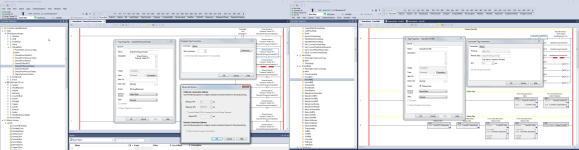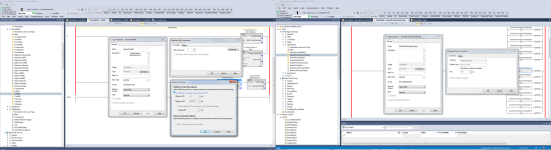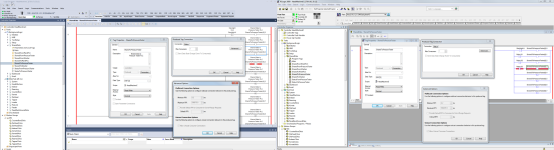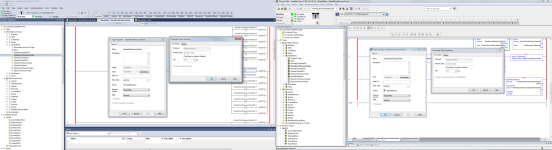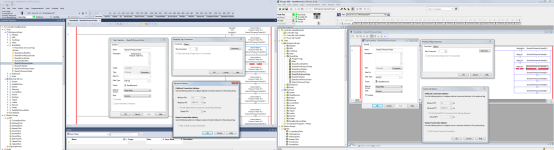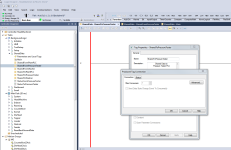jeffecor24
Member
Hi
I have been knocking my head against the wall trying to figure out why these two plcs won't talk with Produced and Consumed Tags data.
The L82E (PressureTester) is the main PLC. It can talk to 6 other PLCs on the line without issue, and one of my team members updated to L71 (HeadMachineC) the original PLC was L61 v20.
After the upgrade, the Produced and Consumed Tags stopped working between those two PLCs.
I have tried removing the devices from both PLCs Ethernet sub-trees and re-adding them, but the issue has not changed. If anyone has an idea to try, it would be helpful.
Thanks,



I have been knocking my head against the wall trying to figure out why these two plcs won't talk with Produced and Consumed Tags data.
The L82E (PressureTester) is the main PLC. It can talk to 6 other PLCs on the line without issue, and one of my team members updated to L71 (HeadMachineC) the original PLC was L61 v20.
After the upgrade, the Produced and Consumed Tags stopped working between those two PLCs.
I have tried removing the devices from both PLCs Ethernet sub-trees and re-adding them, but the issue has not changed. If anyone has an idea to try, it would be helpful.
Thanks,