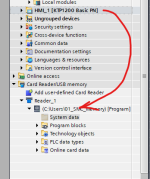Mas01
Member
Supposing I want to be put a TIA Portal Project "executable image" onto a memory card (e.g. see picture).
The reason for doing this is so that I can do PLC updates offline, compile it etc, then transfer the new project to the memory card, then take it to customer site for loading onto the PLC.
How do I know what size memory card I need?
Obviously I need to know what the size of the compiled "image" file/data files, but where or how can I find this out?
Thanks in advance.
p.s. For what it is, these seem very expensive, even without the usual RS mark-up.
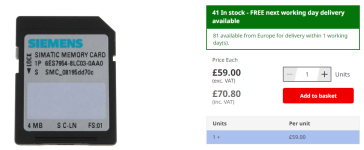
The reason for doing this is so that I can do PLC updates offline, compile it etc, then transfer the new project to the memory card, then take it to customer site for loading onto the PLC.
How do I know what size memory card I need?
Obviously I need to know what the size of the compiled "image" file/data files, but where or how can I find this out?
Thanks in advance.
p.s. For what it is, these seem very expensive, even without the usual RS mark-up.
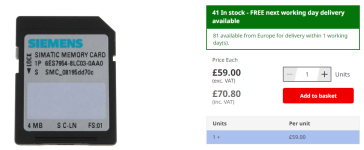
Last edited: