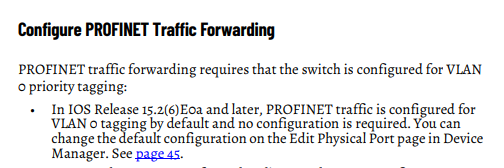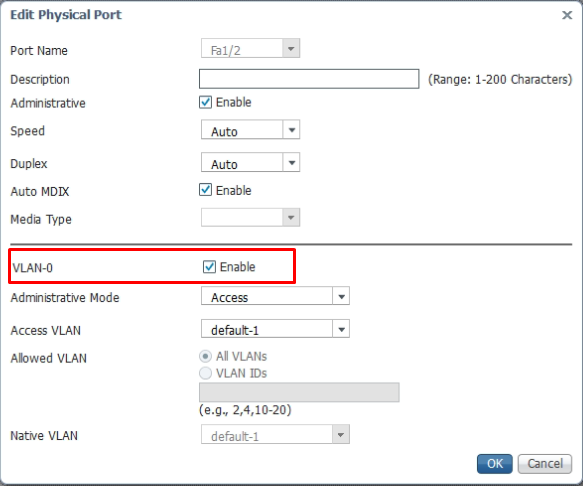ehhakeoiiijge
Member
I have a managed ethernet switch with a tested/good configuration and the only device it can't reach is a Simatic S7-1500.
If I connect my PC ethernet directly to the S7 I can ping the PLC and go online in TIA. Everything is OK.
If I connect any other device (PC, AB PLC, Prosoft Module) to the S7's port on the managed switch, the networking works OK. That confirms to me that the switch is configured correctly.
I tried to enable and configure the "Router" field in TIA > PLC > Ethernet Settings > IP Protocol by adding the appropriate gateway address for the switch. That had no effect.
Any ideas for troubleshooting?
If I connect my PC ethernet directly to the S7 I can ping the PLC and go online in TIA. Everything is OK.
If I connect any other device (PC, AB PLC, Prosoft Module) to the S7's port on the managed switch, the networking works OK. That confirms to me that the switch is configured correctly.
I tried to enable and configure the "Router" field in TIA > PLC > Ethernet Settings > IP Protocol by adding the appropriate gateway address for the switch. That had no effect.
Any ideas for troubleshooting?