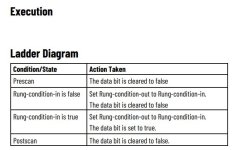lftmx3
Member
I have been asked to extensively modify a piece of machinery that is very mission critical to the operation, thus not allowed much downtime or time to debug online. I don't forsee this being a problem, as I have taken the existing code and downloaded it to a bench PLC, then developed and tested the new application there.
My idea is to simply copy the modified subroutines into the online PLC with a slightly different name, then if needed to revert to the old program, toggle between the old/new JSR's in the mainroutine schedule.
I am almost positive this won't be a problem- there will be identical OTE's in the routines, but as long as one routine is not being scanned, it should be OK, right?
Once the new process has been verified, I will be deleting the old routines from the processor.
My idea is to simply copy the modified subroutines into the online PLC with a slightly different name, then if needed to revert to the old program, toggle between the old/new JSR's in the mainroutine schedule.
I am almost positive this won't be a problem- there will be identical OTE's in the routines, but as long as one routine is not being scanned, it should be OK, right?
Once the new process has been verified, I will be deleting the old routines from the processor.