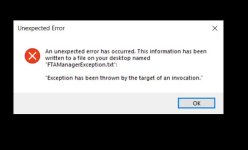This might be worth trying, which can sometimes clean up launch issues, especially when no known actions caused the problem.:
Default Studio 5000 as follows
>> Go to C:/Program Files (x86)/Rockwell Software/Studio 5000/ENU/v28/bin (or the appropriate folder for the version in question if not v28)
>> Hold down the CTRL-SHIFT keys.
>> Right click LogixDesigner.exe and select Run as Administrator
>> Keep holding down the CTRL-SHIFT keys until the software opens.
Default Studio 5000 as follows
>> Go to C:/Program Files (x86)/Rockwell Software/Studio 5000/ENU/v28/bin (or the appropriate folder for the version in question if not v28)
>> Hold down the CTRL-SHIFT keys.
>> Right click LogixDesigner.exe and select Run as Administrator
>> Keep holding down the CTRL-SHIFT keys until the software opens.