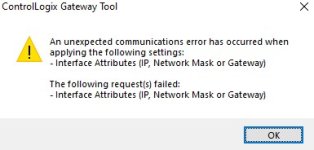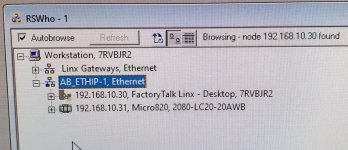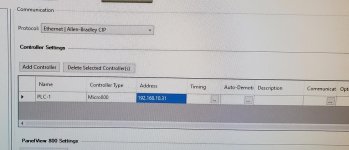Aloescher
Member
I can't get RSLinx Classic to find my new PanelView 800.
Laptop IP: 192.168.10.30
Micro 820 2080-LC20-20AWB IP: 192.168.10.31
PanelView 2711R-T4T IP: 192.168.10.32
I can ping all 3. I found all 3 in WireShark. RSLinx finds my PLC (but won't allow me to change the IP anymore when I try to change in Module Configuration...weird). From out of the box, no matter what I tried, the PanelView won't show up in RSLinx.
I tried changing the IP addresses to 192.168.1.xxx (workaround from a different post on here) but I get an error in RSLinx in Module Configuration (see attached).
I'm currently trying to get a USB cable to connect to the HMI to factory reset it. We don't have a USB A to USB A cable in our building, apparently.
See attached files for screenshots of my communications setup.
Anyone have other ideas to try?
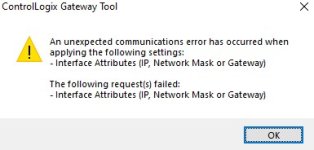
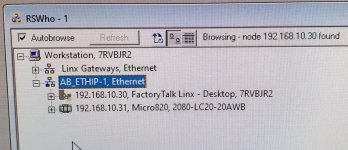

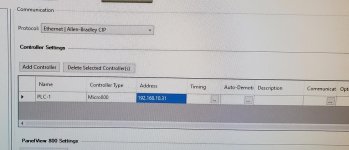
Laptop IP: 192.168.10.30
Micro 820 2080-LC20-20AWB IP: 192.168.10.31
PanelView 2711R-T4T IP: 192.168.10.32
I can ping all 3. I found all 3 in WireShark. RSLinx finds my PLC (but won't allow me to change the IP anymore when I try to change in Module Configuration...weird). From out of the box, no matter what I tried, the PanelView won't show up in RSLinx.
I tried changing the IP addresses to 192.168.1.xxx (workaround from a different post on here) but I get an error in RSLinx in Module Configuration (see attached).
I'm currently trying to get a USB cable to connect to the HMI to factory reset it. We don't have a USB A to USB A cable in our building, apparently.
See attached files for screenshots of my communications setup.
Anyone have other ideas to try?