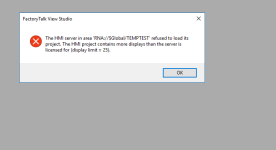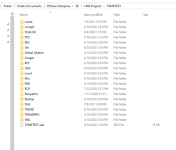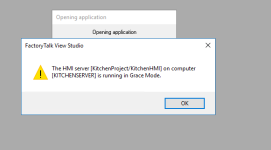Hi all,
I am having this strange issue with FT view SE where it won't allow me to open the project. I've attached the error for reference. It says it has reached it's limit for displays but I only have at most 15. It just recently started this and has not been an issue in the past. Please if anyone has any tips to get rid of the error it would be a great help!!
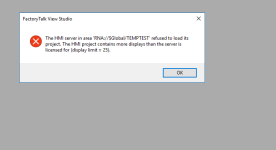
I am having this strange issue with FT view SE where it won't allow me to open the project. I've attached the error for reference. It says it has reached it's limit for displays but I only have at most 15. It just recently started this and has not been an issue in the past. Please if anyone has any tips to get rid of the error it would be a great help!!