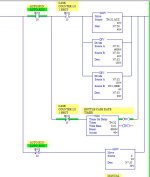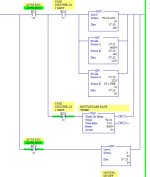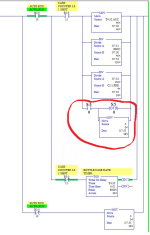eight_bools
Lifetime Supporting Member
Good Morning,
We recently installed some logic in one of our SLC 5/05 processors to give us a pack per minute read out. I attached a photo of the logic for review. It looks like we have been getting the following fault and when the faults started aligns with when the changes were made. They happen randomly, we have not been able to find any kind of pattern.
"A minor error bit is set at the end of the scan. refer to S:5 minor error bits."
I have been reading that the math overflow bit is often the culprit, and understand that it is common to unlatch the S:5/0 at the end of ladder 2. I am curious though if anyone can help me find where the mistake was made so we don't make it moving forward.
Logic is as follows
If machine is in auto/run mode than time duration between flags. When prox flags divide 6000 by the timer accumulation value. Finally divide the output from that instruction by the number of units in the pack to get packs per minute.
If machine is not in auto/run set the part per minute integer to 0
Let me know if anyone has any questions, appreciate any responses.
Thanks
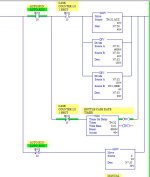
We recently installed some logic in one of our SLC 5/05 processors to give us a pack per minute read out. I attached a photo of the logic for review. It looks like we have been getting the following fault and when the faults started aligns with when the changes were made. They happen randomly, we have not been able to find any kind of pattern.
"A minor error bit is set at the end of the scan. refer to S:5 minor error bits."
I have been reading that the math overflow bit is often the culprit, and understand that it is common to unlatch the S:5/0 at the end of ladder 2. I am curious though if anyone can help me find where the mistake was made so we don't make it moving forward.
Logic is as follows
If machine is in auto/run mode than time duration between flags. When prox flags divide 6000 by the timer accumulation value. Finally divide the output from that instruction by the number of units in the pack to get packs per minute.
If machine is not in auto/run set the part per minute integer to 0
Let me know if anyone has any questions, appreciate any responses.
Thanks