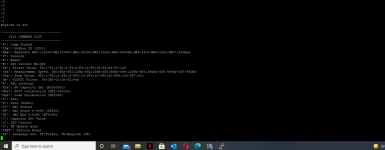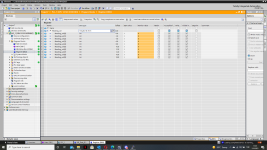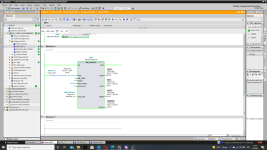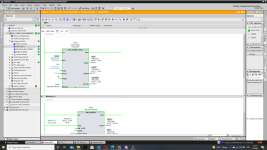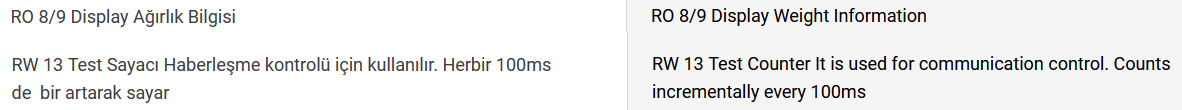thewalkerist
Member
Hello
I have 1 loadcell, 1 loadcell transmitter(rs485(RX, TX) communication) a s7-1200 plc and a cb1241 rs485 module. Now i need to write a code that lets me communicate with my transmitter, Now there is a manual and there are modbus adresses that i presumeably call and activate through tia portal. I posted a pic of the adresses(sorry the manual is in Turkish, couldnt find the english one). I just want to read what my weight value is
I've tried using a P2P_RCV but nope. This is not cyclical. Since it is not cyclical i need to send a command through modbus to it and get an answer from it. But i dont know how to do that. Can you please help me with the code?
Which blocks and in how?


I have 1 loadcell, 1 loadcell transmitter(rs485(RX, TX) communication) a s7-1200 plc and a cb1241 rs485 module. Now i need to write a code that lets me communicate with my transmitter, Now there is a manual and there are modbus adresses that i presumeably call and activate through tia portal. I posted a pic of the adresses(sorry the manual is in Turkish, couldnt find the english one). I just want to read what my weight value is
I've tried using a P2P_RCV but nope. This is not cyclical. Since it is not cyclical i need to send a command through modbus to it and get an answer from it. But i dont know how to do that. Can you please help me with the code?
Which blocks and in how?


Last edited: