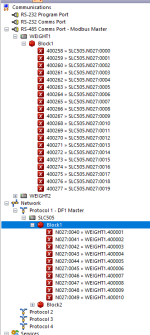beethoven_ii
Lifetime Supporting Member
I Have an SLC 5/05 in the office configured as a Modbus RTU Master reading and writing data quite happily to and from 2 weight dosing terminals. My client wants me to go to site and try to get this to work with their existing equipment. I tried this before but we only had a short window and production demands meant we had to abandon our trial before we had it all working properly. I'm due to return to site to try again but they want me to take an alternative solution in case it doesn't work this time and we're planning to use a RedLion DSPLE as a gateway between the CPU and the Modbus devices.
I've watched a number of videos on how to use Crimson 3.0 but none are for exactly what I'm looking to do with it. I wondered if anyone in here has used the RedLion DSPLE with the SLC 5/05 and Modbus RTU?
Any tips or pointers would be greatly appreciated.
I've watched a number of videos on how to use Crimson 3.0 but none are for exactly what I'm looking to do with it. I wondered if anyone in here has used the RedLion DSPLE with the SLC 5/05 and Modbus RTU?
Any tips or pointers would be greatly appreciated.