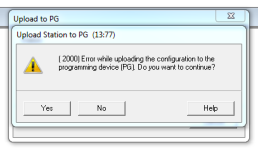I'm using a 3rd party USB to MPI adapter cable. I can see 157 blocks of various types listed under Accessible Nodes in Simatic Manager. The Upload to PG option is greyed out under the PLC menu. How do I actually get the upload and save it to my PC?
You are using an out of date browser. It may not display this or other websites correctly.
You should upgrade or use an alternative browser.
You should upgrade or use an alternative browser.
Uploading from Siemens CPU313-2DP using Step7 v5.6
- Thread starter technolog
- Start date
sigmadelta
Member
Don't be online for the following operation...
Create a new project in STEP 7.
Highlight the project name on the left part of the window
Go to the menu PLC -> Upload Station to PG
Create a new project in STEP 7.
Highlight the project name on the left part of the window
Go to the menu PLC -> Upload Station to PG
sigmadelta
Member
Ugh I hate that error... last time I got that one, an OEM did some custom HW mods. I'd have to research again if there was some work around. Are you able to open the hardware configuration? Are there any strange marks, like question marks, etc. on some of the modules?
As for the SFBs and SFCs, you don't need them uploaded, they are part of the CPU operating system.
As for the SFBs and SFCs, you don't need them uploaded, they are part of the CPU operating system.
sigmadelta
Member
PS: one thing to try, is to open the HW config, then go to Options -> Install HW Updates..., click the Execute button. When it finishes downloading, click the Install button.
Post a photo of the physical S7-300 rack.
If you manually note down the hardware used, does it all exist in your hardware catalog ?
Is anything connected as DP slaves on the DP port ?
Do you have diagrams that have the hardware addresses of the I/O ?
In worst case, you might get away with manually setting up the hardware and combine with the uploaded software.
If you manually note down the hardware used, does it all exist in your hardware catalog ?
Is anything connected as DP slaves on the DP port ?
Do you have diagrams that have the hardware addresses of the I/O ?
In worst case, you might get away with manually setting up the hardware and combine with the uploaded software.
Excuse my ignorance but how do I open the HW Config? I'm pretty much a complete newbie on Siemens.
When you're talking about installing HW updates on the HW Config, I assume this is firmware? Is this safe to do? We have a working machine here, I don't want to do anything that puts that at too much risk. We're a second-hand machinery merchant and like to try to get uploads so that we can assist customers in the future, should the need arise.
Also, my boss pointed out that there are also other devices connected over Profibus that he thought the upload should include. There's a Sinamics CU320-2DP, a Sinamics CU240-E2 and an MP177 HMI. Is there a way for the upload to include them? I believe I need to use WinCC to upload from the HMI, don't I? Can I upload from the HMI using WinCC while plugged into the PLC CPU's X1 MPI port?
When you're talking about installing HW updates on the HW Config, I assume this is firmware? Is this safe to do? We have a working machine here, I don't want to do anything that puts that at too much risk. We're a second-hand machinery merchant and like to try to get uploads so that we can assist customers in the future, should the need arise.
Also, my boss pointed out that there are also other devices connected over Profibus that he thought the upload should include. There's a Sinamics CU320-2DP, a Sinamics CU240-E2 and an MP177 HMI. Is there a way for the upload to include them? I believe I need to use WinCC to upload from the HMI, don't I? Can I upload from the HMI using WinCC while plugged into the PLC CPU's X1 MPI port?
Post a photo of the physical S7-300 rack.
If you manually note down the hardware used, does it all exist in your hardware catalog ?
Is anything connected as DP slaves on the DP port ?
Do you have diagrams that have the hardware addresses of the I/O ?
In worst case, you might get away with manually setting up the hardware and combine with the uploaded software.
Here are photos of the rack, the enclosure showing Sinamics drives and Profibus overview schematic.


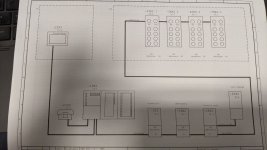
sigmadelta
Member
Double-click the "Hardware" icon under "Simatic 300(1)" station in Simatic Manager"Excuse my ignorance but how do I open the HW Config?
No. This just updates the hardware catalog in Step 7. Your project is not affected.When you're talking about installing HW updates on the HW Config, I assume this is firmware?
The HMIs can only be uploaded if the original programmer enabled the "back transfer" options when downloaded originally.
You need to install Starter software to upload from the Sinamics drives.
sigmadelta
Member
The latest version of STARTER software can be downloaded here:
https://support.industry.siemens.co...mics-micromaster-starter?dti=0&dl=en&lc=de-DE
https://support.industry.siemens.co...mics-micromaster-starter?dti=0&dl=en&lc=de-DE
PS: one thing to try, is to open the HW config, then go to Options -> Install HW Updates..., click the Execute button. When it finishes downloading, click the Install button.
So, I did that and I managed to get an upload without any error. I now also get the two Sinamics drives listed in the left pane of the Simatic Manager project window.
I downloaded and installed the Starter software but when I try to connect to the drives and get uploads using Starter's wizard, I get the message "No devices have been found". This is using an Amsamotion 6ES7 972-0CB20-0XA0 USB to MPI/DP/PPI NetWork adapter for S7 system, plugged into the X1 MPI port on the PLC. Any ideas what I may be doing wrong? What should the settings be for the "Set PG/PC interface" dialog?
I tried to get an upload from the MP177 HMI using Project/Transfer/Backtransfer and got the message "OS update required" - see attached screen grab.
I'm using WinCC flexible 2008 SP6 Upd1. This is a working machine and I don't want to risk breaking it. Is this a safe and routine thing to do and is it likely to allow me to get my upload or am I still likely to be defeated because the author didn't allow backtransfer?
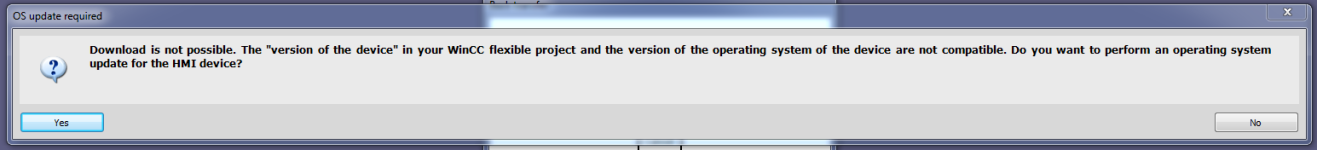
I'm using WinCC flexible 2008 SP6 Upd1. This is a working machine and I don't want to risk breaking it. Is this a safe and routine thing to do and is it likely to allow me to get my upload or am I still likely to be defeated because the author didn't allow backtransfer?
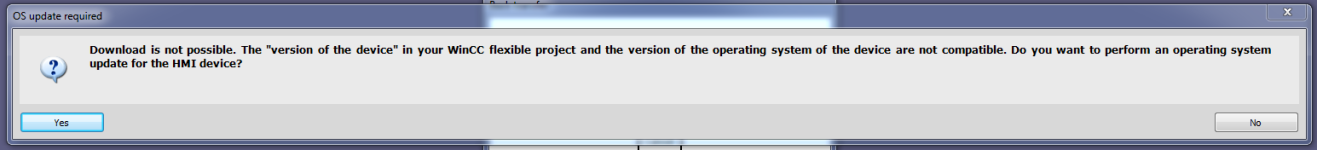
The dialog shown only comes when you attempt to download to the panel, not upload from the panel. So stop what you are doing !
Backtransfer is only possible if the original programmer enabled this option when downloading the program. Check if there is a flashcard installed in the panel. If not, then there is no backtransfer.
Backtransfer is only possible if the original programmer enabled this option when downloading the program. Check if there is a flashcard installed in the panel. If not, then there is no backtransfer.
The drives are connected to the Profibus network of the 313C-2DP ? If so, use the DP port instead of the MPI port. And set the PC adapter to Profibus and the same baudrate as DP port is set to in the 313C+2DPs HW config.This is using an Amsamotion 6ES7 972-0CB20-0XA0 USB to MPI/DP/PPI NetWork adapter for S7 system, plugged into the X1 MPI port on the PLC. Any ideas what I may be doing wrong? What should the settings be for the "Set PG/PC interface" dialog?
To connect STARTER to the drives, you probably have to set the "Device" access point, instead of the "S7ONLINE" access point.
Similar Topics
Hi everyone,
I want to upload the program from my CPU317TF-2 DP to my PC via connecting to CP 343-1 Advanced since it has LAN ports and the CPU...
- Replies
- 1
- Views
- 167
Hello there, currently im working on a s7-200 to s7-1200 migration. Thing is that s7-200 has a TD-200 which contains all of the alarms and i dont...
- Replies
- 0
- Views
- 663
I need some clarification about uploading the HMI file from a Siemens MP277 to edit it in WinCC. Although the machine manufacturer is no longer in...
- Replies
- 1
- Views
- 1,348
Hi all,
I'm hardly a Siemens expert, and am struggling with a conversion I'm working on right now. A system was purchased at auction, and I'm...
- Replies
- 1
- Views
- 1,848
Hello All,
I am using siemens s7 200, CPU 224N. The problem is PLC has program but when i am uploading it, everything goes successful but the...
- Replies
- 1
- Views
- 4,033