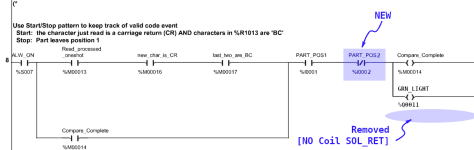And your point is?, It is exactly as I said, either use the terminator char, or checksum or length, it's simple, no need to complicate it, if the data comes in the wrong order then there is a serious problem how that can happen is beyond me the data is serial, how a uart can mix them up is also beyond me, the only reason I can see that happening is the code that controls putting the data into the user variables which is part of the operating system, wrong chars yes, but for a robust system use checksum, not perfect but pretty reliable. A system I put in a major supply part of a multi national company had 8 scanners on the system, this was in 1992, the readers in ASCII mode did not support checksum, it was simple node number, control chars, data, cr. the process of getting the codes was as simple as I have already posted.
The company I worked for went into liquidation in 2001, a colleague I worked with who was also on the project took over any future work with the customer & continues that today, there have been no reports of corrupted data, approximately 10 mis-reads a 8 hour shift, and this is almost exclusively a no read due to barcode not fitted or lost, damaged bar code.
(just to put you in the picture the bar codes are not stuck to the totes, there is a pocket for them to be fitted into well actually slots, these are simple thin cards, are are not secured so on return of the tote, these are de-stacked, turned upside down to remove debris & the bar code).
I have only a rough idea of the throughput, but as at very least each tote is read 3 times, some 8 times before reaching the final stackers, This then means at the very minimum over 43,000 reads per shift.
The company I worked for went into liquidation in 2001, a colleague I worked with who was also on the project took over any future work with the customer & continues that today, there have been no reports of corrupted data, approximately 10 mis-reads a 8 hour shift, and this is almost exclusively a no read due to barcode not fitted or lost, damaged bar code.
(just to put you in the picture the bar codes are not stuck to the totes, there is a pocket for them to be fitted into well actually slots, these are simple thin cards, are are not secured so on return of the tote, these are de-stacked, turned upside down to remove debris & the bar code).
I have only a rough idea of the throughput, but as at very least each tote is read 3 times, some 8 times before reaching the final stackers, This then means at the very minimum over 43,000 reads per shift.