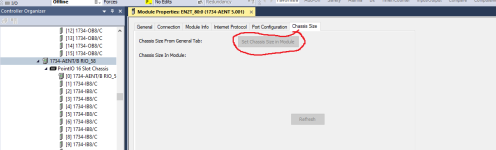Hi, I'm new on plc's and after spending some time trying to fix this issue I'm almost giving up... need some help.
We have a ControlLogix 5555 (1756-L55/A, firmware 16.022) with a 1756 ENBT/A (Rev. 4.003) connected to 1734 AENTR.
Recently this 1734 AENTR broke and we bought a new 1734 AENTR/C (Rev. 6.012) and since we use the new one, changed the chassis size to 23 (it's using a Point I/O with 22 cards), the Point Bus flag is green but network status change from red to green alternativelly.
Also the status change to 'Connection Stablished' to 'Comm fault' in a cycle of three-four seconds in webserver.
The only errors I can see is about UDP packets and Close Errors and Conn Timeouts, any idea about how to fix, what to do?
Thanks a lot!
We have a ControlLogix 5555 (1756-L55/A, firmware 16.022) with a 1756 ENBT/A (Rev. 4.003) connected to 1734 AENTR.
Recently this 1734 AENTR broke and we bought a new 1734 AENTR/C (Rev. 6.012) and since we use the new one, changed the chassis size to 23 (it's using a Point I/O with 22 cards), the Point Bus flag is green but network status change from red to green alternativelly.
Also the status change to 'Connection Stablished' to 'Comm fault' in a cycle of three-four seconds in webserver.
The only errors I can see is about UDP packets and Close Errors and Conn Timeouts, any idea about how to fix, what to do?
Thanks a lot!