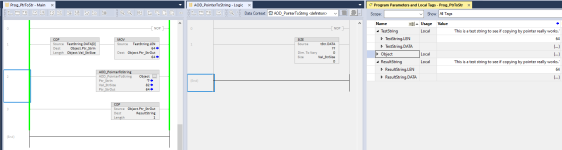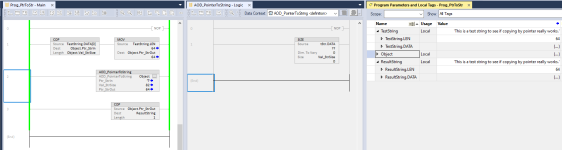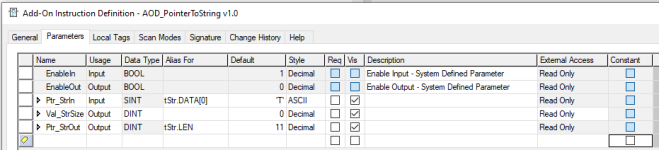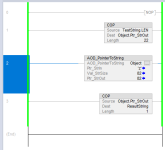Contr_Conn
Member
I think I mis-understood your initial intent: I thought you want to have a complete copy of all Local tags.
Now reading this again, I think you want only specific Logal tags (Strings or UDTs). If so then pointing alias to a first member of that Local structure structure should work.
It will save some memory but most likely will make debugging and understanding by someone else quite a challenge.
I will try it tomorrow, I have a test code that uses a message to read some Local structure.
I will check if I can use this technique instead.
Now reading this again, I think you want only specific Logal tags (Strings or UDTs). If so then pointing alias to a first member of that Local structure structure should work.
It will save some memory but most likely will make debugging and understanding by someone else quite a challenge.
I will try it tomorrow, I have a test code that uses a message to read some Local structure.
I will check if I can use this technique instead.