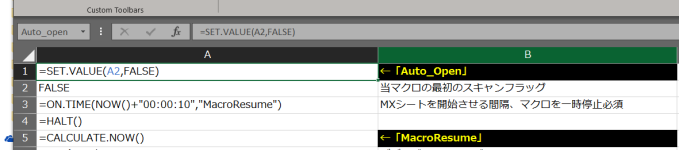AlfredoQuintero
Lifetime Supporting Member
Hello. For a PLC data logging application at a candy factory, a customer requested me to setup an add-in for MS Excel called "MX Sheet" which is relatively easy to setup to get data from a Mitsubishi PLC through any supported communication link, but it is very limited with regards to logging capabilities. I have to automate the logging by means of Excel macros. I have never programmed in VBA, but decades ago I did a lot of development with the legacy XLM (ExceL Macro) language, which I find very powerful. Since the PC will be dedicated for this logging task, my application will not have dialogues and the data will be dumped in MS Excel files that the customer will retrieve through a shared directory.
Here's the question: web searches on the topic recommend using VBA as opposed to XLM. Does anybody have some advice in this regard? I am almost done, have solved the most important problems and find XML very suitable for what I need. But I may change my mind and force myself to finally learn VBA if I can get some compelling reason from the forum. Some of the search results are hilarious in their (mostly correct I guess) implication that those of us who use XLM older kind of guys, but have not found the arguments compelling enough. A PLC person may be able to provide better arguments.
Thanks for reading.
Here's the question: web searches on the topic recommend using VBA as opposed to XLM. Does anybody have some advice in this regard? I am almost done, have solved the most important problems and find XML very suitable for what I need. But I may change my mind and force myself to finally learn VBA if I can get some compelling reason from the forum. Some of the search results are hilarious in their (mostly correct I guess) implication that those of us who use XLM older kind of guys, but have not found the arguments compelling enough. A PLC person may be able to provide better arguments.
Thanks for reading.