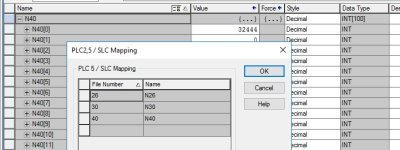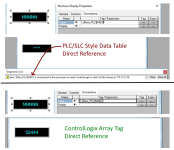notredamon
Member
Currently I have a panelview talking to a SLC processor but I am upgrading it to a compactlogix.
Unfortunately there was never a tag database setup so I can't easily export and do everything in excel.
By doing a ctrl+F and searching {::[PLC] I come up with around 1000 tags.
I can do find/replace for many of them but there are many that I can't.
ie {::[PLC]N24:0/1} I find "{::[PLC]N24:0/" and replace with "{::[New_PLC]N24[0]." but for {::[PLC]N24:50} it's a little more tricky.
I've tried to use the "Map PLC/SLC Messages" function but I don't know if I'm doing it correctly. In the above case I have File Number: 24 and Name: N24 where N24[0] is an array of DINTs.
In FactoryTalk when I try to reference {::[New_PLC]N24:50} it won't read the value.
Is there any easier way that I might be missing?
Unfortunately there was never a tag database setup so I can't easily export and do everything in excel.
By doing a ctrl+F and searching {::[PLC] I come up with around 1000 tags.
I can do find/replace for many of them but there are many that I can't.
ie {::[PLC]N24:0/1} I find "{::[PLC]N24:0/" and replace with "{::[New_PLC]N24[0]." but for {::[PLC]N24:50} it's a little more tricky.
I've tried to use the "Map PLC/SLC Messages" function but I don't know if I'm doing it correctly. In the above case I have File Number: 24 and Name: N24 where N24[0] is an array of DINTs.
In FactoryTalk when I try to reference {::[New_PLC]N24:50} it won't read the value.
Is there any easier way that I might be missing?