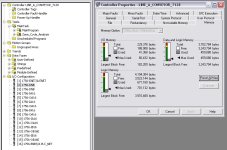psychosunshine
Member
I have a PLC that is version 13, and I want to upgrade it.
Controller firmware is 13.25, using 13.04 software.
It is a 1756-L55
What criteria would you use to upgrade it and how would you choose a new processor?
I know that I need to keep the same 17 slot rack configuration.
There are no servos or any very complicated math functions.
There are some MSG commands to another old RSLogix PLC, though. I think Version 10.
I think the 70 series processors are dual core and the 80 series are quad core. But, beyond that, I do not know any differences or advantages of these models.
The main reason for the upgrade is that some of the DeviceNet nodes on the line have become unreliable and we want to use EtherNet nodes instead. Currently, there are two DeviceNet modules to accommodate the entire line.
There are 29 VFDs and 11 IO/valve banks on the DeviceNet.
I'd like to hear your ideas.
The attached photo will show the current memory usage and the rack configuration.
Thanks.
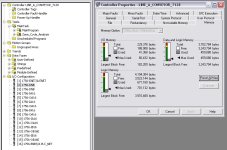
Controller firmware is 13.25, using 13.04 software.
It is a 1756-L55
What criteria would you use to upgrade it and how would you choose a new processor?
I know that I need to keep the same 17 slot rack configuration.
There are no servos or any very complicated math functions.
There are some MSG commands to another old RSLogix PLC, though. I think Version 10.
I think the 70 series processors are dual core and the 80 series are quad core. But, beyond that, I do not know any differences or advantages of these models.
The main reason for the upgrade is that some of the DeviceNet nodes on the line have become unreliable and we want to use EtherNet nodes instead. Currently, there are two DeviceNet modules to accommodate the entire line.
There are 29 VFDs and 11 IO/valve banks on the DeviceNet.
I'd like to hear your ideas.
The attached photo will show the current memory usage and the rack configuration.
Thanks.