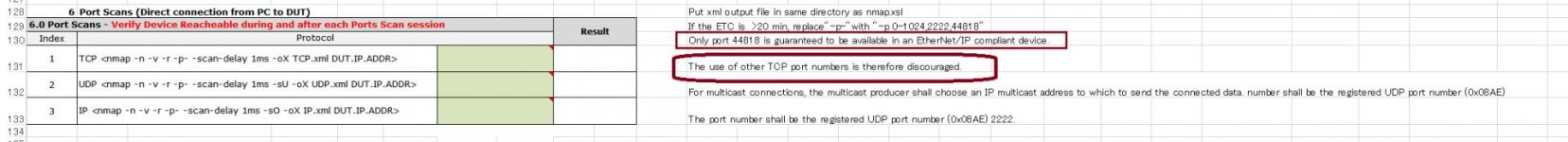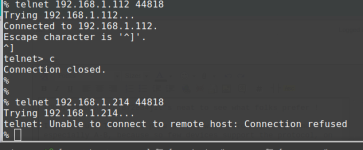Drew Ethridge
Lifetime Supporting Member
Title should read "WILL NOT"
I have a small (15 node) system controlled by a 1769-L33ER PLC. All of the IO is remote and connected via 1734-AENT modules. The system is spread out over our campus, which forced me to, don't yell, use the IT network.
I have one panel that I cannot get to connect to the network. Of course, IT says there is something wrong with the panel, but after checking chassis size, auto-negotiate, unicast, and everything else I could not get the panel to connect. I then took the panel to a working connection it worked fine. Following are the details.
1. IT has set up a VLAN for 10.184.198.xxx and configures particular ports for me to use.
2. On the port in question, I can connect a laptop and ping the PLC successfully.
3. I can also ping the laptop from my desk.
4. When I connect my panel and turn on the power.
a. I get a solid green Module Status LED, a solid green Network
Activity LED, a slowly flashing green Network Status LED, and a
solid green PointBus Status LED.
b. The Module Status and the Network Status lights on both IO cards
are solid green.
c. After several seconds, the NA led rapidly flashes.
d. The NS led turns solid green and I can I see outputs turn on.
e. Less than a second later the 1734-AENT NS LED turns red, the
outputs turn off, and the NS LEDs on the IO cards start flashing
red.
f. Shortly after that the PBS LED starts flashing red.
g. This is the final status of the LEDs
i. MS – Solid Green
ii. NA – Rapidly Flashing
iii. NS – Flashing Red
iv. PBS – Flashing Red
v. IO MS – Solid Green
vi. IO NS – Flashing Red
Questions
1. I know ziltch about VLANs. Any thoughts on what I should suggest IT look at?
2. Any idea what would cause the AENT to respond this way?
3. If I end up using Wireshark to troubleshoot is there anything in particular I should look for?
I have a small (15 node) system controlled by a 1769-L33ER PLC. All of the IO is remote and connected via 1734-AENT modules. The system is spread out over our campus, which forced me to, don't yell, use the IT network.
I have one panel that I cannot get to connect to the network. Of course, IT says there is something wrong with the panel, but after checking chassis size, auto-negotiate, unicast, and everything else I could not get the panel to connect. I then took the panel to a working connection it worked fine. Following are the details.
1. IT has set up a VLAN for 10.184.198.xxx and configures particular ports for me to use.
2. On the port in question, I can connect a laptop and ping the PLC successfully.
3. I can also ping the laptop from my desk.
4. When I connect my panel and turn on the power.
a. I get a solid green Module Status LED, a solid green Network
Activity LED, a slowly flashing green Network Status LED, and a
solid green PointBus Status LED.
b. The Module Status and the Network Status lights on both IO cards
are solid green.
c. After several seconds, the NA led rapidly flashes.
d. The NS led turns solid green and I can I see outputs turn on.
e. Less than a second later the 1734-AENT NS LED turns red, the
outputs turn off, and the NS LEDs on the IO cards start flashing
red.
f. Shortly after that the PBS LED starts flashing red.
g. This is the final status of the LEDs
i. MS – Solid Green
ii. NA – Rapidly Flashing
iii. NS – Flashing Red
iv. PBS – Flashing Red
v. IO MS – Solid Green
vi. IO NS – Flashing Red
Questions
1. I know ziltch about VLANs. Any thoughts on what I should suggest IT look at?
2. Any idea what would cause the AENT to respond this way?
3. If I end up using Wireshark to troubleshoot is there anything in particular I should look for?