Hello all,
I have an SLC 5/05 series C (pic attached) but when I try to download a program it say it is a different series with a different FRN (pic attached). I am not sure if I am wrong here or why is RSLogix500 saying I have a different processor? It is fresh out of the box and no firmware has been changed. if anyone can offer any suggestion it would be much appreciated. P.S. also when I do read I/O config it suggests a different processor too.
Thanks in advance!
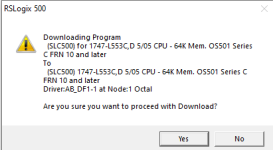
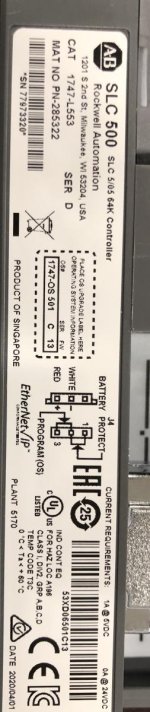
I have an SLC 5/05 series C (pic attached) but when I try to download a program it say it is a different series with a different FRN (pic attached). I am not sure if I am wrong here or why is RSLogix500 saying I have a different processor? It is fresh out of the box and no firmware has been changed. if anyone can offer any suggestion it would be much appreciated. P.S. also when I do read I/O config it suggests a different processor too.
Thanks in advance!
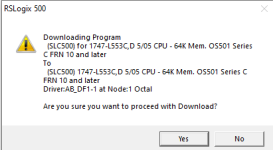
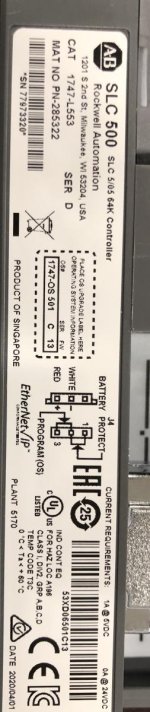
Last edited:


