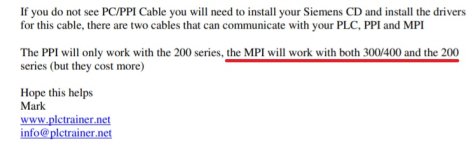Dears,
I need the configuration of the PPI cable suitable to connect RS232 PC side to RS 485 PLC(S7-200) side to download a project via MicroWIN software.
I found a circuit diagram for such connection but I'm in suspicious for this circuit attached below which might cause a damage!..
Waiting for kind help !...
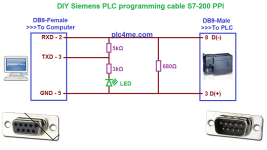
I need the configuration of the PPI cable suitable to connect RS232 PC side to RS 485 PLC(S7-200) side to download a project via MicroWIN software.
I found a circuit diagram for such connection but I'm in suspicious for this circuit attached below which might cause a damage!..
Waiting for kind help !...
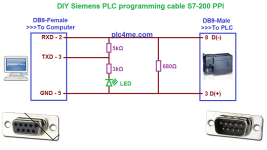
Last edited: