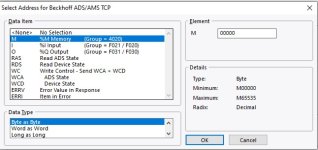EEngineer_1689
Member
Hello! I've been reading this site for a while, but I'm excited to say that this is my first actual post.
I am currently attempting to link an array of integers in a Red Lion CR3000 to an array of words in a Beckhoff PLC. However, I am noticing a problem. The Red Lion is mapping its array elements to sequential byte addresses in the PLC (element 0 = byte address 0, element 1 = byte address 1). However, the Beckhoff is mapping its array element to every other byte address (element 0 = byte address 0, element 1 = byte address 2). Obviously, there are a bunch of work arounds to this issue, but I am wondering if I have just missed a setting somewhere. If anyone can help me figure out what I am missing, I would appreciate it.
Thanks for the help, and thanks for all the help I've already gotten from this site!
I am currently attempting to link an array of integers in a Red Lion CR3000 to an array of words in a Beckhoff PLC. However, I am noticing a problem. The Red Lion is mapping its array elements to sequential byte addresses in the PLC (element 0 = byte address 0, element 1 = byte address 1). However, the Beckhoff is mapping its array element to every other byte address (element 0 = byte address 0, element 1 = byte address 2). Obviously, there are a bunch of work arounds to this issue, but I am wondering if I have just missed a setting somewhere. If anyone can help me figure out what I am missing, I would appreciate it.
Thanks for the help, and thanks for all the help I've already gotten from this site!