I have a broken Micrologix 1100 here - the serial port is damaged. My only way to communicate is through the ethernet port - but I don't have experience necessary to set it up. Is there a thread here explaining this method in layman's terms?
You are using an out of date browser. It may not display this or other websites correctly.
You should upgrade or use an alternative browser.
You should upgrade or use an alternative browser.
How to connect to Micrologix 1100 through ethernet
- Thread starter SUPERXOR
- Start date
saultgeorge
Lifetime Supporting Member
I have a broken Micrologix 1100 here - the serial port is damaged. My only way to communicate is through the ethernet port - but I don't have experience necessary to set it up. Is there a thread here explaining this method in layman's terms?
Hi, and welcome to the forum.
Try this link to the manual. Maybe Opera Ghost or Ken will chime in later. Usually the manual will at least tell you what the steps are and what additional hardware/cables you need. I think the 1100 is no longer supported but I don't know for sure. I've never messed with them much. Hope this helps.
https://literature.rockwellautomation.com/idc/groups/literature/documents/um/1763-um001_-en-p.pdf
I have a broken Micrologix 1100 here - the serial port is damaged. My only way to communicate is through the ethernet port - but I don't have experience necessary to set it up. Is there a thread here explaining this method in layman's terms?
This thread might have some insight. Is this a running machine?
http://www.plctalk.net/qanda/showthread.php?t=104984
You can try a factory reset by removing the battery potentially, then either use the LCD panel(Like in Micrologix 1400, the only micrologix I have experience with) or using bootp(You might need to connect it to an unmanaged switch to or via a crossover ethernet cable) as in the manual, page 227.
After you can ping it via a PC, you can add it in RSLinx as a standard ethernet driver, and use CIP to browse down to it, using RSLogix500.
Regards,
-PreLC
Mickey
Lifetime Supporting Member
Ken Roach
Lifetime Supporting Member + Moderator
The MicroLogix 1100's LCD display will show you the current settings of the Ethernet port. But unlike the MicroLogix 1400, you cannot alter them using the keypad.
The step-by-step directions are in the User Manual (linked above) starting on page 131.
If the controller is set for BOOTP/DHCP automatic IP address assignment, then you can use a BOOTP/DCHP utility or device (like your home or office router, or the A-B software utility) to give the controller an address accessible from your network.
If the controller is set for a static IP address, then you need to configure a network interface on your computer that is compatible with those IP settings.
In the automation business, I think that "layman's terms" presumes the skill and experience to plug devices into an Ethernet switch and configure a static IP address on an Ethernet NIC or USB/Ethernet dongle in Windows.
If you're starting without those skills, post more details and folks can either walk you through it or point you to general-purpose resources on the Internet.
The step-by-step directions are in the User Manual (linked above) starting on page 131.
If the controller is set for BOOTP/DHCP automatic IP address assignment, then you can use a BOOTP/DCHP utility or device (like your home or office router, or the A-B software utility) to give the controller an address accessible from your network.
If the controller is set for a static IP address, then you need to configure a network interface on your computer that is compatible with those IP settings.
In the automation business, I think that "layman's terms" presumes the skill and experience to plug devices into an Ethernet switch and configure a static IP address on an Ethernet NIC or USB/Ethernet dongle in Windows.
If you're starting without those skills, post more details and folks can either walk you through it or point you to general-purpose resources on the Internet.
Thank you for all the replies. Let me work on this. I'll report progress. What I did already was connecting to a router using a standard cable - but the router did not report seeing the module in the device list. The communication status is showed by LEDs on connected ports and my router 100M LED blinks green, so something is happening. Green LED is ON on the PLC. That's where I stopped and asked for help.
KEN: when I enter ENET Cfg I see MAC, but the IP is not shown.
I am assuming the PLC is not set for BOOTP/DHCP automatic IP address assignment - because otherwise I'd see the IP.
So how do I enable DHCP?
On page of 225 of the manual it says there is a switch for DHCP Enable. Is that right?
How to set that? It's my roadblock.
KEN: when I enter ENET Cfg I see MAC, but the IP is not shown.
I am assuming the PLC is not set for BOOTP/DHCP automatic IP address assignment - because otherwise I'd see the IP.
So how do I enable DHCP?
On page of 225 of the manual it says there is a switch for DHCP Enable. Is that right?
How to set that? It's my roadblock.
Last edited:
drbitboy
Lifetime Supporting Member
but the IP is not shown.
I am assuming the PLC is not set for BOOTP/DHCP automatic IP address assignment - because otherwise I'd see the IP.
That may not be the case. BootP and DHCP are separate protocols, and you need a server for whichever one the ML1100 (MicroLogix 1100) is configured to use. My guess is that, best case, the ML1100 is configured to use its internal BootP client (the default), but the network only has a DHCP server, in which case they will not find each other and the ML1100 will not obtain an IP address.
Without the serial port to re-configure the ML1100, you will have to configure a host to supply whatever boot server protocol the ML1100 is looking for (see TL;DR below).
Worst case, e.g. if it is configured for neither BootP nor DHCP, you might be able to do a factory reset on the ML1100 (pull the battery, drain the capacitor, IIRC?) to reset it to its default boot protocol configuration, which I think is BootP.
With broken serial comms I am pretty sure a firmware update is out of the picture, but if you had serial comms then you could configure the ML1100 for DHCP, or even a static IP address.
TL;DR
If the ML1100 is configured for DHCP, and you have a DHCP server on that LAN (e.g. a typical SOHO router with a gateway at 192.168.1.1) that provides an IP address to any MAC address that asks for one via the DHCP protocol, then yes I agree that you should see an IP in the LCD on the ML1100, obtained from the DHCP server by the ML1100's DHCP client.
However, everything that I have seen relating to ML1100s is that they are not, by default, configured to pick up an IP address via DHCP.
That said, I think they are configured, by default* to obtain an IP address via BootP. Rockwell provides a freebie [BootP-DHCP Tool]; that process is shown in this youtube video pointed to via the link @Mickey provided in an earlier post in this thread; the relevant bits in that video starting around 2m10s. You can run that [BootP-DHCP Tool] server from your windows workstation** to work with the, hopefully configured, BootP client on the ML100, to assign an IP address to the ML1100.
* e.g. after a factory reset, or a firmware update, or the default hardware configuration in a new program in RSLogix 500/Micro Starter Lite
** desktop, laptop, etc.; N.B. it must be on the same physical LAN as the ML1000
On my test bench, I have my ML1100 configured for DHCP, and my SOHO router's DHCP server configured to give that ML1100's MAC address a fixed IP address, but that requires me, every time I create a new program for that ML100, to
- uncheck the default BootP client,
- and check the non-default DHCP client
Last edited:
drbitboy
Lifetime Supporting Member
ouch.
It gets worse: in some cases I have ended up running an Ethernet cable directly from the laptop PC to the ML1100, with no switch or router between, then configuring the PC interface manually, and finally running the Rockwell [BootP-DHCP Tool] in that network hardware configuration.
The first question is, do you have the [BootP-DHCP Tool] under your [Start Menu]? See that video at around 2m10s.
Thank you drbitboy for your kind help. No, I did not download that software yet. Direct connection to a PC requires straight ethernet cable, which I would have to build. Other than that I have a 3-yr old baby girl and I can only work on this on and off, so this is gonna take a long time. I will work on it though.
Alternatively I am thinking about fixing the serial port - does anyone have any schematics for that?
Alternatively I am thinking about fixing the serial port - does anyone have any schematics for that?
Thank you drbitboy for your kind help. No, I did not download that software yet. Direct connection to a PC requires straight ethernet cable, which I would have to build. Other than that I have a 3-yr old baby girl and I can only work on this on and off, so this is gonna take a long time. I will work on it though.
Alternatively I am thinking about fixing the serial port - does anyone have any schematics for that?
By fixing the serial port, what do you mean? opening up a ml1100 without damaging it a lot would prove difficult from what I've tried in the past.
it shouldn't require much to get a regular straight through ethernet cable, i'd assume most people just have them laying around nowadays anyway.
every time I have ever set up a ML1100 using ethernet only, It's always been connecting the ML1100 directly to the computer using an ethernet cable, then running the bootp tool to assign an IP to it. The challenge after was always whether or not the Bootp tool would allow you to set the IP to static or if you had to connect again and then set it yourself while online.
drbitboy
Lifetime Supporting Member
Most modern RJ45s are auto-sense; I don't think I made a special cable when I did it. Also connecting them both to the same switch or router, which most places have laying around anyway, would accomplish the same thing.
I wish you good providence!
I wish you good providence!
Ken Roach
Lifetime Supporting Member + Moderator
95% of the time, you just run the BOOTP/DHCP utility while plugged into an ordinary Ethernet switch and it works fine the first time.
Even if you do want to simplify to just "PLC -> PC" with a cable, you can use any ordinary off the shelf Ethernet patch cable. The MicroLogix will do "auto-MDX" and should give you a link light on your NIC right away.
The MicroLogix 1100 Channel 0 serial port contains both an RS-232 port and an RS-485 3-wire port. Unlike the MicroLogix 1100/1200/1500 serial ports, it does not include a +24V supply pin.
Unless it's damaged in a superficial and obvious way, I don't expect it to be field-repairable.
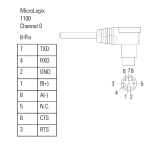
Even if you do want to simplify to just "PLC -> PC" with a cable, you can use any ordinary off the shelf Ethernet patch cable. The MicroLogix will do "auto-MDX" and should give you a link light on your NIC right away.
The MicroLogix 1100 Channel 0 serial port contains both an RS-232 port and an RS-485 3-wire port. Unlike the MicroLogix 1100/1200/1500 serial ports, it does not include a +24V supply pin.
Unless it's damaged in a superficial and obvious way, I don't expect it to be field-repairable.
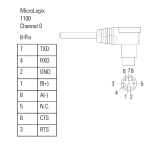
On a side note, if It's set to bootp/dhcp for detection, I have used this device to great effect.
It's a portable bootp/dhcp server that can scan networks and set addresses.
https://plctools.com/products/plc-tools-sim-ipe-ethernet-ip-address-explorer-dhcp-and-bootp-server
It works on an ML1100 to set the IP, but not to turn off Bootp (I was told because it isn't technically an Ethernet/ip device like newer ones, those can be set to static and such with this).
so connecting to it, setting the IP, and then getting online to turn off Bootp works fine too.
But, if you have a PC and the free Bootp utility, there is no need to spend extra money unless you are like me and run into situations where it's difficult to find an existing IP for one reason or another.
It's a portable bootp/dhcp server that can scan networks and set addresses.
https://plctools.com/products/plc-tools-sim-ipe-ethernet-ip-address-explorer-dhcp-and-bootp-server
It works on an ML1100 to set the IP, but not to turn off Bootp (I was told because it isn't technically an Ethernet/ip device like newer ones, those can be set to static and such with this).
so connecting to it, setting the IP, and then getting online to turn off Bootp works fine too.
But, if you have a PC and the free Bootp utility, there is no need to spend extra money unless you are like me and run into situations where it's difficult to find an existing IP for one reason or another.
Similar Topics
Hi all;
I know I have to be missing something relatively simple, but for the life of me I cannot find it: I'm setting up a ML 1100 for a small...
- Replies
- 14
- Views
- 4,464
I was doing some testing on a Micrologix 1100, and during the test the PLC faulted. Fault light is blinking red. On the LCD, it shows Major...
- Replies
- 4
- Views
- 2,665
Hi, Everyone
I am a beginner to PLC. I am currently working on a project to build a door cycle tester.
Allen Bradley Micrologix 1100 is used to...
- Replies
- 14
- Views
- 4,266
Hi,
Does anyone has experience connecting a Micrologix 1100 to a Powerflex 40P for positioning control using Ethernet? Thanks.
Arnildo
- Replies
- 2
- Views
- 5,257
I'm using a SLC typed write from the ControlLogix5572 to the MicroLogix 1400, with path: 2, (MicroLogix IP). The ControlLogix equipment has a...
- Replies
- 0
- Views
- 87


