You are using an out of date browser. It may not display this or other websites correctly.
You should upgrade or use an alternative browser.
You should upgrade or use an alternative browser.
Panelbuilder32 Error 1091
- Thread starter OkiePC
- Start date
drbitboy
Lifetime Supporting Member
What a bloody hilarious thread this is.
One thing I wondered: if PBWin32.exe is the only file that needs this, is it possible that putting the "old" version of DTL32.exe in the same directory as PBWin32.exe will work as well?
Or if other .EXEs need to use the old version, put them there as well?
I like how RA leaves folks utterly out to dry here: probably a significant portion of the industry is using "out of date" products, because "if it ain't broke, don't spend money on it" but one cannot even access the KB article without a TechConnect contract. Seriously? They make it pay-to-play for something that they don't even support any more? That is the purest, snarkiest, most shameful piece of ill-advised, penny-wise and pound-foolish, nickle and dime, try to force you to upgrade ANTI-support, ANTI-customer malarkey I have ever seen.
I know we tend to say "necro-thread alert" for this kind of thing, but some of these are classics and should be archived for easy lookup by error number and application.
One thing I wondered: if PBWin32.exe is the only file that needs this, is it possible that putting the "old" version of DTL32.exe in the same directory as PBWin32.exe will work as well?
Or if other .EXEs need to use the old version, put them there as well?
I like how RA leaves folks utterly out to dry here: probably a significant portion of the industry is using "out of date" products, because "if it ain't broke, don't spend money on it" but one cannot even access the KB article without a TechConnect contract. Seriously? They make it pay-to-play for something that they don't even support any more? That is the purest, snarkiest, most shameful piece of ill-advised, penny-wise and pound-foolish, nickle and dime, try to force you to upgrade ANTI-support, ANTI-customer malarkey I have ever seen.
I know we tend to say "necro-thread alert" for this kind of thing, but some of these are classics and should be archived for easy lookup by error number and application.
That is precisely why when I was in control of a large site I got rid of all RW stuff I could & replaced it with siemens & Mitsubishi.
Even before they P****D me off I replaced their drives & HMI's because they kept failing, and support for a Scada System costing over 40k was almost non existent.
Even before they P****D me off I replaced their drives & HMI's because they kept failing, and support for a Scada System costing over 40k was almost non existent.
lstavropoulos
Lifetime Supporting Member
Richie_S, I am glad it helped! As old as it is, this issue still plagues us all today. I had long forgotten about this issue until I recently updated to CCW 12.0 and then worked on a PanelView Standard (using PB32). Oh, the pain.
Thankfully, I had kept the DTL32.DLL_OLD file in my SysWOW64 folder and was able to overwrite the nonsense file from Rockwell. I strongly advise you all keep a copy for situations like mine (which I believe I mentioned in my original post).
drbitboy, I agree with you completely. As a single example, consider the quality of manuals, for example, between the PLC5 series and anything that has been released in the last few years. The old manuals were so information-rich that they would advise and teach the reader on subjects far beyond the scope of the PLC (although related). The quality was remarkable. The current crop of "manuals" are far too simplified and often times, silly (at least with regards to CCW and the the Micro800 series of PLCs). Then, there is the "legacy support" bit of their pricing scheme. You have to pay a premium for the chance to even think about talking to someone regarding older PLCs, drives, HMIs, etc. Come on!
Now, to (possibly) answer your question, DTL32.dll is called upon by WinPFTv2.exe (the file transfer utility for PB32). It seems to be referenced only in the Windows system folder (SysWOW64 for 64-bit systems and system32 for 32-bit systems, so a copy in the Panel Builder folder may not work, but I think I will try it out one day for the heck of it. If it does work, it could help alleviate the headaches after upgrading other software. It is worth a shot, at least.
Thankfully, I had kept the DTL32.DLL_OLD file in my SysWOW64 folder and was able to overwrite the nonsense file from Rockwell. I strongly advise you all keep a copy for situations like mine (which I believe I mentioned in my original post).
drbitboy, I agree with you completely. As a single example, consider the quality of manuals, for example, between the PLC5 series and anything that has been released in the last few years. The old manuals were so information-rich that they would advise and teach the reader on subjects far beyond the scope of the PLC (although related). The quality was remarkable. The current crop of "manuals" are far too simplified and often times, silly (at least with regards to CCW and the the Micro800 series of PLCs). Then, there is the "legacy support" bit of their pricing scheme. You have to pay a premium for the chance to even think about talking to someone regarding older PLCs, drives, HMIs, etc. Come on!
Now, to (possibly) answer your question, DTL32.dll is called upon by WinPFTv2.exe (the file transfer utility for PB32). It seems to be referenced only in the Windows system folder (SysWOW64 for 64-bit systems and system32 for 32-bit systems, so a copy in the Panel Builder folder may not work, but I think I will try it out one day for the heck of it. If it does work, it could help alleviate the headaches after upgrading other software. It is worth a shot, at least.
Last edited:
I had have this problem and i thought about copying the dll to the PanelBuilder32 Folder to avoid replacing an up to date dll. After closing and reopening the program the error dialog didn't appeared. I'm attaching an image of it, redacted. I'm not at the customer's site, so all the devices appear with the red x mark, i'll test it on my next visit.
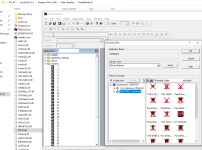
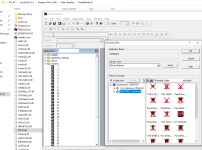
lstavropoulos
Lifetime Supporting Member
That’s interesting. I do remember Process Monitor showing an insane amount of folder access and read actions as I was searching for the solution. So, it may look for the .dll file in the installation directory of PanelBuilder before looking elsewhere. I will try this out in an attempt to corroborate your findings. It would make for a cleaner solution so that the other Rockwell software can do whatever it needs to do in the System folder.
Thanks for the info!
Thanks for the info!
lstavropoulos
Lifetime Supporting Member
As per JCFC's findings, putting the older version of DTL32.dll in the PanelBuilder32 application folder works. I checked it out today as a test and he nailed it!
For Windows 7 x64, you would paste it into this folder: "C:\Program Files (x86)\Allen-Bradley\PanelBuilder32"
For other versions (such as Windows 7 x86), you will have to look for it. Just right-click on your PanelBuilder32 desktop/start menu icon and look at its properties to see the file origination point.
This will make future Rockwell software updates less painful, as RSLinx updates always override the DTL32.dll file in the Windows system folder, but do not touch the one in the PanelBuilder32 application folder (if so added, as that file is not resident in the PanelBuilder32 folder by default).
Good find!
For Windows 7 x64, you would paste it into this folder: "C:\Program Files (x86)\Allen-Bradley\PanelBuilder32"
For other versions (such as Windows 7 x86), you will have to look for it. Just right-click on your PanelBuilder32 desktop/start menu icon and look at its properties to see the file origination point.
This will make future Rockwell software updates less painful, as RSLinx updates always override the DTL32.dll file in the Windows system folder, but do not touch the one in the PanelBuilder32 application folder (if so added, as that file is not resident in the PanelBuilder32 folder by default).
Good find!
Last edited:
Madisonava
Member
To download applications to a PanelView terminal, the appropriate
communication driver must be configured on your system. You can
configure a driver using:
• RSLinx Lite Software (Windows 95 or Windows NT 4.0) or
• INTERCHANGE Software (Windows 95 or Windows 3.x)
INTERCHANGE is a common set of real mode DOS TSR
communication drivers that can be shared by different Windows
programs. INTERCHANGE may already be installed on your
computer. The APS and 6200 Programming Software use
INTERCHANGE in DOS or Windows.
To check the version of INTERCHANGE running on your computer,
type DTLVER at the DOS prompt.
RSLinx Lite provides a set of communication drivers that can be
shared by Windows programs. To check the version of RSLinx on
your computer, select About RSLinx from the Help menu.
Installation Notes
• Before installing PanelBuilder on a computer running Windows
95, check the C:\Windows\System folder for these files:
– VDF1.386
– V485.386
If these files exist, delete them.
communication driver must be configured on your system. You can
configure a driver using:
• RSLinx Lite Software (Windows 95 or Windows NT 4.0) or
• INTERCHANGE Software (Windows 95 or Windows 3.x)
INTERCHANGE is a common set of real mode DOS TSR
communication drivers that can be shared by different Windows
programs. INTERCHANGE may already be installed on your
computer. The APS and 6200 Programming Software use
INTERCHANGE in DOS or Windows.
To check the version of INTERCHANGE running on your computer,
type DTLVER at the DOS prompt.
RSLinx Lite provides a set of communication drivers that can be
shared by Windows programs. To check the version of RSLinx on
your computer, select About RSLinx from the Help menu.
Installation Notes
• Before installing PanelBuilder on a computer running Windows
95, check the C:\Windows\System folder for these files:
– VDF1.386
– V485.386
If these files exist, delete them.
Massive "Thank You!" to lstavropoulos, you've really saved the day:site:
lstavropoulos
Lifetime Supporting Member
No problem. Glad I could help! Take a look at JCFC's post (post #35). As he discovered (and I tested to confirm), if you move the old, working DTL32.dll to the PanelBuilder program directory, any future updates to RSLinx won't affect the dll file in the program directory, so you won't have to deal with this issue again. The program directory can vary from system to system, so I wrote a small bit of advise on finding it (see post #37).
WFunk
Member
One more thank you for Istavropoulos!
lstavropoulos
Lifetime Supporting Member
Yeah buddy! Glad I could help.
As a suggestion, reference JCFC's post (post #35) regarding copying the old DTL32.dll to the PanelBuilder directory.
Finally, an interesting update to offer you all - the latest round of Rockwell software updates may have resolved the original issue. I tested the use of DTL32.dll that was updated in my SysWOW64 folder (so I removed the file in my PanelBuilder program directory) and the option of using the RSLinx Network is functioning. The dll file was updated on August, 2020 and is 2KB larger than my old file from 2016 (I think that I had installed CCW 12.0 at that time). Perhaps this is good news for us all, but I would suggest keeping that old DTL32.dll file handy just in case.
As a suggestion, reference JCFC's post (post #35) regarding copying the old DTL32.dll to the PanelBuilder directory.
Finally, an interesting update to offer you all - the latest round of Rockwell software updates may have resolved the original issue. I tested the use of DTL32.dll that was updated in my SysWOW64 folder (so I removed the file in my PanelBuilder program directory) and the option of using the RSLinx Network is functioning. The dll file was updated on August, 2020 and is 2KB larger than my old file from 2016 (I think that I had installed CCW 12.0 at that time). Perhaps this is good news for us all, but I would suggest keeping that old DTL32.dll file handy just in case.
mr_robot22
Member
I just wanted to say thanks to lstavropoulos. I am a younger engineer and was given the task of talking to programs older than myself, which I thought was impossible. Thanks to your solution I was able to overcome.
coltaustin
Member
Awesome Find Saved me today!
cbanzet
Lifetime Supporting Member
Yes. Thanks lstavropoulos and JCFC for pushing on. It will be much more convenient not having to find a copy of that old DLL every time I install new Rockwell software.
And for all of you out there cursing Rockwell for leaving the old stuff behind, I found out the hard way that classic PanelViews can't talk at all to the newer F/W revs of ControlLogix. It stops at either 31 or 32. Ironically, only certain more recent F/W revs support certain older motion control modules. Rockwell is really squeezing people out.
Classic PanelViews are still my favorite HMI for the simple fact that the program for one is a single file that can be centrally located a server and anyone can access it and edit it. The way Rockwell's newer HMIs work means you have to have a dedicated PC for programming or spend a lot of time backing up and restoring, risking that you don't have the most recent copy. If anyone knows of a competitive HMI that has a single program file, I'd be interested in knowing about it.
And for all of you out there cursing Rockwell for leaving the old stuff behind, I found out the hard way that classic PanelViews can't talk at all to the newer F/W revs of ControlLogix. It stops at either 31 or 32. Ironically, only certain more recent F/W revs support certain older motion control modules. Rockwell is really squeezing people out.
Classic PanelViews are still my favorite HMI for the simple fact that the program for one is a single file that can be centrally located a server and anyone can access it and edit it. The way Rockwell's newer HMIs work means you have to have a dedicated PC for programming or spend a lot of time backing up and restoring, risking that you don't have the most recent copy. If anyone knows of a competitive HMI that has a single program file, I'd be interested in knowing about it.
Similar Topics
Hello,
I'm trying to compile an older panelbuilder32 application so I can throw it on a panelview. I'm getting a bunch of the same error 'Error...
- Replies
- 4
- Views
- 1,765
Please Help me: I'm battling with HMI migration.
How can I Change tag address to a full word address on Factory Talk as recommended by...
- Replies
- 0
- Views
- 1,203
This is weird. When I try to download, upload, or do a "Workstation Setup" I get a blank error box with an exclamation point and an OK button...
- Replies
- 1
- Views
- 1,669
Hello there,
Long time reader, first time poster.
To start with, I am not very familiar with the RS family of devices and software. I am GE man...
- Replies
- 2
- Views
- 2,803
I've been trying to download a program to a PanelView 1000 terminal (not a PV+), and after it gets done "validating" it pops up an "Out of Memory"...
- Replies
- 2
- Views
- 4,081




