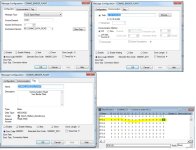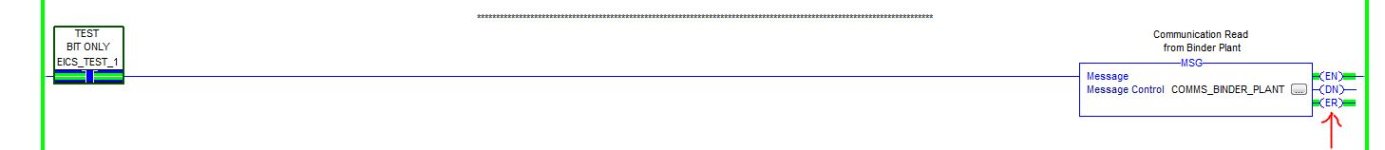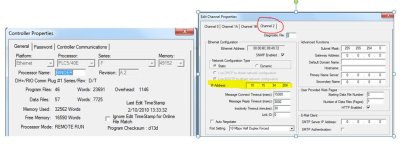EICS
Member
I am having trouble messaging from a Control Logix L61 (Version V18) CPU over Ethernet to a PLC5/40E "Series F" (RJ45 on-board) Processor - which is one of the last series of this family so should work as its done in same plant on another PLC5.
the message is a "Typed Read" in the L61 CPU reading 1 only integer only at N70:1 as source with the comms path as 2, 10.15.34.204 (Channel of Ethernet port on PLC5 with its IP address)to an integer at destination in L61 with CIP protocol
Data table N70:1 is existing in PLC 5
i have copied set-up a similar set-up from a L83 CPU on Version V29.
i get a communication failure error 16#0001 ( code from memory)
would this be a compatibility issue with V18 and a PLC5?
any ideas what i need to try?
thanks in advance.
the message is a "Typed Read" in the L61 CPU reading 1 only integer only at N70:1 as source with the comms path as 2, 10.15.34.204 (Channel of Ethernet port on PLC5 with its IP address)to an integer at destination in L61 with CIP protocol
Data table N70:1 is existing in PLC 5
i have copied set-up a similar set-up from a L83 CPU on Version V29.
i get a communication failure error 16#0001 ( code from memory)
would this be a compatibility issue with V18 and a PLC5?
any ideas what i need to try?
thanks in advance.