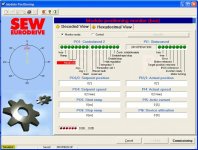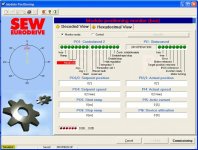It depends on the function selected in the SEW.
Download MOVITOOLS-MotionStudio from SEW. It's freeware.
-Create a project.
-Configure a unit.
-Perform a 'Start-up'. This involves selecting the motor, etc. This can be done offline.
-Select the Application Module you are going to use.
-Click 'Next' all the way until you get to 'Download'. If in offline mode, it will download to a simulator.
-Click 'Download', then 'Next'. It will ask if you want to open the commisioning window, click 'Yes'/'OK'.
In this commisioning window you will see the Control/Status words for the selected Application Module.
As you can see in the screenshots provided, these words differ depending on the module selected.
You will also notice a few bits having the discription 'Reserved'. This is because different combinations of bits active will set the drive in different modes.
To discover the possible modes and which bits are needed for which mode, you can click on 'Control' and then click on the different 'LEDs' to 'enable' the bits.
Example:
For extended positioning with fieldbus, you have 2 bits.
With these 2 bits you can have 4 unique modes:
00 - No Operation
01 - Reference mode
10 - JOG mode
11 - Positioning
Final word on bit order:
The bit order in the status/control word are:
15 ........................................... 0 (as they are displayed in the screenshots)
DBX0.7 .. DBX0.0 - DBX1.7 .. DBX1.0