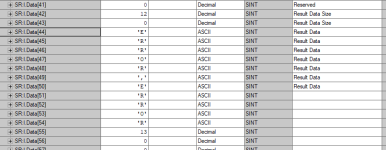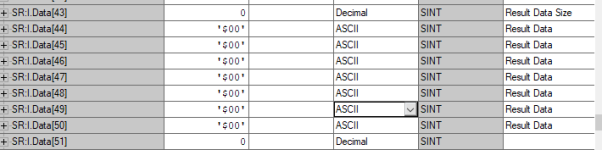You are using an out of date browser. It may not display this or other websites correctly.
You should upgrade or use an alternative browser.
You should upgrade or use an alternative browser.
Keyence SR-1000 on a MicroLogix vs CompactLogix?
- Thread starter rupej
- Start date
PLCDontUQuitOnMe
Member
Yes it it being triggered over ethernet.
I did add it by selecting generic ethernet module the assembly input and output sizes are input 172 output 76(SINT).
I attached a picture of the array. I get an "error" but says its ok in id navigator.
"ERROR" means that it wasn't able to read a barcode. Is the Ok/Err light on top of the SR-1000 going red or green when you scan?
grasshopper05
Member
Green an it displays the correct barcode number.
PLCDontUQuitOnMe
Member
Green an it displays the correct barcode number.
Then I am guessing something is wrong with your ethernet setup either on the PLC side or the SR-1000 side.
Did you run the wizard with AutoID Navigator?
On Keyence's website there is a document specifically explaining how to set up Compactlogix to SR-1000 communications. Go find that document and follow it and see if you missed any steps.
grasshopper05
Member
PLCDontUQuitOnMe
Member
see the picture i am getting this now instead of error.
It looks like it didn't send any data now. After you trigger, the ok/err led goes green and you don't see anything in the PLC? When you look in the IO Configuration in RSLogix 5000, there are no errors next to the SR1000?
Try this, after you trigger the SR-1000, check and see if the "Reading Complete" bit is turned on. It will be the first bit of the 2nd word in the input area. In this case if you're using SINT, it should be SR:I.Data[2].0
Have that bit latch a test bit in case it is too fast for you to see by eye.
Also, what is your trigger method and is handshaking enabled or disabled in the SR-1000?
Last edited:
grasshopper05
Member
I don't see any errors next to the sr-1000 in the I/O configuration.
The reading complete bit is turning on and i leave it on for 4 seconds.
I'm using command input (SR.O ata[1].0)
ata[1].0)
and handshaking is disabled.
The reading complete bit is turning on and i leave it on for 4 seconds.
I'm using command input (SR.O
and handshaking is disabled.
PLCDontUQuitOnMe
Member
I don't see any errors next to the sr-1000 in the I/O configuration.
The reading complete bit is turning on and i leave it on for 4 seconds.
I'm using command input (SR.Oata[1].0)
and handshaking is disabled.
And you have other inputs working when you look at the input range? Just not the data in ASCII form? Have you double checked the setup in AutoID Navigator? Maybe something is not correct there? It's not set up to append a large header with a bunch of null values? What barcode are you expecting to see? Is there nothing coming in to the PLC further down in the data table?
Jim3846
Member
The data that you receive is typical of an ethernet interface, where you have a result register that updates on new data. So you should see where the data received but a register that increments from 0-65535. Every scanner interface over ethernet ip i have seen has this feature. Yours describes it in the 15-2 Cyclic comms on page 85 of the manual. Of course this is besides the data that you receive in another data area, this would be below that data area.
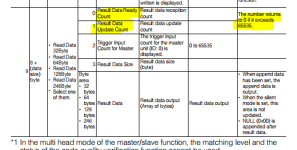
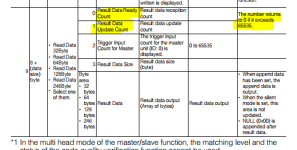
RockyLeafs
Member
Everything is WAY easier with a compactlogix and ethernet/ip.
I developed a data type for use with Keyence SR scanners.
We use them so often it became pretty copy and paste.
Generally, with our application we do a single scan as needed. The zip file attach will have the KeyenceSRScanner AOI I created and I also attached a user defined data type that has all the bits mapped out.
My general rule with anything is if you have the same logic more than once, you should make an AOI.
Let me know if you need help.
I developed a data type for use with Keyence SR scanners.
We use them so often it became pretty copy and paste.
Generally, with our application we do a single scan as needed. The zip file attach will have the KeyenceSRScanner AOI I created and I also attached a user defined data type that has all the bits mapped out.
My general rule with anything is if you have the same logic more than once, you should make an AOI.
Let me know if you need help.
grasshopper05
Member
I'm having trouble opening the file you sent.
RockyLeafs
Member
Are the L5K files in the zip file?
They need to be imported into Logix 5000.
They need to be imported into Logix 5000.
grasshopper05
Member
yes it said "controller does not have an export"
RockyLeafs
Member
Sounds like you trying to open direct.
I believe you need to use the import option over the data type or aoi tabs.
I could also shoot you an email if you like. Just send me a private message. Would like to help.
I believe you need to use the import option over the data type or aoi tabs.
I could also shoot you an email if you like. Just send me a private message. Would like to help.
RockyLeafs
Member
FYI, to anyone curious and following this thread.
Keyence does have sample programs for hooking up to their barcode scanners.
https://www.keyence.com/support/user/barcode/download/connections.jsp
Keyence does have sample programs for hooking up to their barcode scanners.
https://www.keyence.com/support/user/barcode/download/connections.jsp
Similar Topics
Hi All
I have connected a Keyence SR1000 to a Compact Logix PLC and am triggering the scanner and reading barcodes over Ethernet/IP, no issues...
- Replies
- 2
- Views
- 836
Looking for a program example for Omron NX102 processor using sysmac studio to interface with Keyence SR-1000 barcode reader.
- Replies
- 2
- Views
- 2,206
Hi all... help on Ethernet comm,
between builtin EthernetQ03UDE to Laser Marker I'm using sp.socopen i cant open the port... is there any command...
- Replies
- 4
- Views
- 2,302
Hi all,
We are having issues with reading the peripheral inputs of a Keyence SR-1000 barcode reader. Although we already have some experience...
- Replies
- 4
- Views
- 3,094
Can anyone give me a sample program to use with control logix to use this bar code reader to take readings when requested
- Replies
- 2
- Views
- 5,028