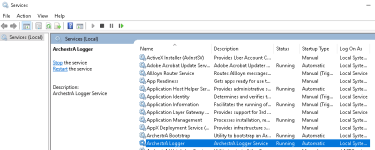Hello everyone.
Please help me to solve this issue with Intouch 2017. I get notice “ Failed to open Intouch Application” when I try to open my project. It was working before suddenly happen this issue. I check logger in SMC but also can not open logger. Got notice : Unable to connect to Logger . If running on Windows Server 2003 SP1 or Window XP SP2, verify that you have run the OSConfigurarion Utility to ensure correct services login….”
Thanks

Please help me to solve this issue with Intouch 2017. I get notice “ Failed to open Intouch Application” when I try to open my project. It was working before suddenly happen this issue. I check logger in SMC but also can not open logger. Got notice : Unable to connect to Logger . If running on Windows Server 2003 SP1 or Window XP SP2, verify that you have run the OSConfigurarion Utility to ensure correct services login….”
Thanks