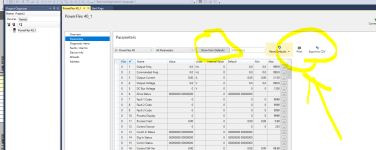Just curious how anyone else has controlled a VFD driven motor
with a mechanical brake. I was using a PLC output to fire a brake relay
while also sending command to the VFD. Originally I was using outputs from PLC to also run the VFD but my new system I am designing all the VFD's are
getting all instructions via Ethernet. I was thinking of using the aux relay in the VFD set to close when the VFD is supplying power to the motor
(power flex 40, A055 set to 2) and have these contacts fire the Mechanical Brake relay. Any Thoughts?
with a mechanical brake. I was using a PLC output to fire a brake relay
while also sending command to the VFD. Originally I was using outputs from PLC to also run the VFD but my new system I am designing all the VFD's are
getting all instructions via Ethernet. I was thinking of using the aux relay in the VFD set to close when the VFD is supplying power to the motor
(power flex 40, A055 set to 2) and have these contacts fire the Mechanical Brake relay. Any Thoughts?