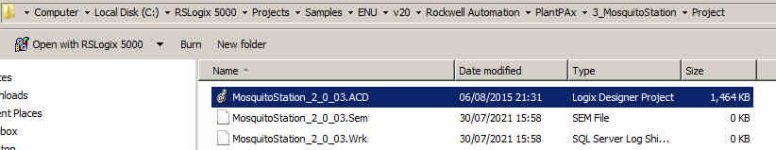Tim Ganz
Member
I have built an AOI for tracking motor run time and have timers for seconds minutes hours days and years
The motor run is an input parameter to make the timers run and I move the acc of the timer to dint tags in the AOI and those are output parameters mapped to tags outside the AOI but the secondsds are barely updating so not sure why?
The motor run is an input parameter to make the timers run and I move the acc of the timer to dint tags in the AOI and those are output parameters mapped to tags outside the AOI but the secondsds are barely updating so not sure why?