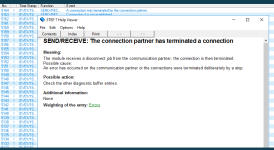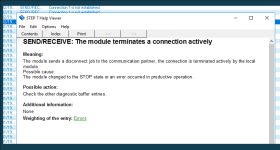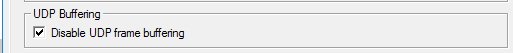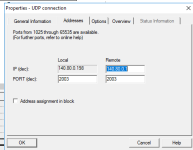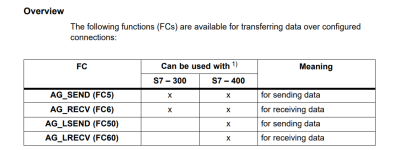GHan
Member
Hi all,
I have an issue and I don't know how to proceed with it.
So my problem is...
I have several UDP connections.
And all communication with AG_SEND and AG_RECV is handled in OB34 (200ms). At first, everything works. But I have the empression that after a power break of the complete closet that my connections get lost... I'm not sure that that's the cause... one connection remains without problems. When I do a power-off, power-on on the PSU on the rack, all connections are back okay...
Maybe in the weekend the switch where all connections are connected to is off... I don't readlly know what the cause is. I don't understand why it does not re-establish good connections without a power shutdown on the rack.
The weird thing is, receive data works, only send fails...
But send from other CPU's is no issue... weird...
Any ideas and help with this issue ?
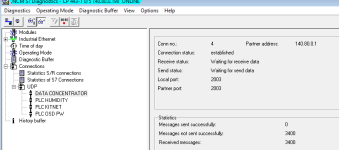
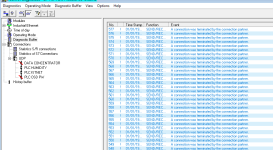
Thanks in advance,
Kind regards,
Ghan
I have an issue and I don't know how to proceed with it.
So my problem is...
I have several UDP connections.
And all communication with AG_SEND and AG_RECV is handled in OB34 (200ms). At first, everything works. But I have the empression that after a power break of the complete closet that my connections get lost... I'm not sure that that's the cause... one connection remains without problems. When I do a power-off, power-on on the PSU on the rack, all connections are back okay...
Maybe in the weekend the switch where all connections are connected to is off... I don't readlly know what the cause is. I don't understand why it does not re-establish good connections without a power shutdown on the rack.
The weird thing is, receive data works, only send fails...
But send from other CPU's is no issue... weird...
Any ideas and help with this issue ?
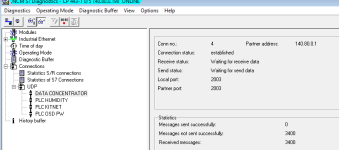
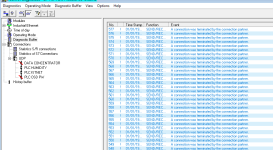
Thanks in advance,
Kind regards,
Ghan
Last edited: