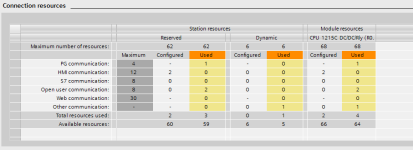Hi All
I have a baghouse control system in production for many years. But some time ago the PLC began to lose the network suddenly until I restart by power switch off/on. It seems like the Ethernet port is going down and no one outside (HMI panel, Profinet devices, etc) doesn't see the PLC. The diagnostic buffer has contained only network errors for Profinet devices and nothing else.
The PLC is 6ES7 215-1HG40-0XB0 with firmware 4.2, occupied memory is less than half, CPU load < 10%, any ideas?
Thanks in advance!
I have a baghouse control system in production for many years. But some time ago the PLC began to lose the network suddenly until I restart by power switch off/on. It seems like the Ethernet port is going down and no one outside (HMI panel, Profinet devices, etc) doesn't see the PLC. The diagnostic buffer has contained only network errors for Profinet devices and nothing else.
The PLC is 6ES7 215-1HG40-0XB0 with firmware 4.2, occupied memory is less than half, CPU load < 10%, any ideas?
Thanks in advance!