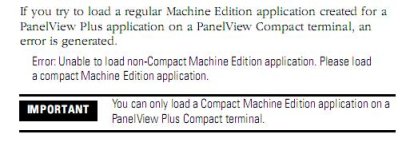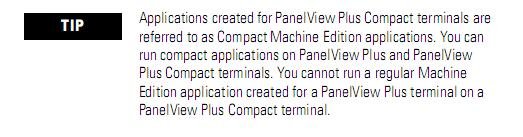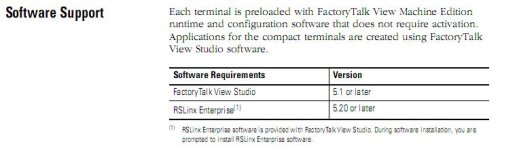Hi All
I'm having an issue downloading an application to a panelview plus 1000 screen. I've used factory talk view studio ME to develop the program and am using a serial 2711-NC13 lead to download to the target. I have added a DF1 driver within rslinx enterprise and double checked all comms settings on terminal etc. Now, the problem starts, rslinx does see the target, but does not recognise it as a device. After browsing the DF1 network the panelview plus compact appears below in the tree. Then, when I select this as my target device it reacts like it is another network and starts browing at this tree level. Also, the message "select a different path - Serial DF1,Panelview-Plus compact cannot be used" is shown in the bottom of the screen. Am I doing something terrbly novice wrong? I've been at this 2 days now, beginning to test my patience! Any help would be much appreciated.
Matthew
I'm having an issue downloading an application to a panelview plus 1000 screen. I've used factory talk view studio ME to develop the program and am using a serial 2711-NC13 lead to download to the target. I have added a DF1 driver within rslinx enterprise and double checked all comms settings on terminal etc. Now, the problem starts, rslinx does see the target, but does not recognise it as a device. After browsing the DF1 network the panelview plus compact appears below in the tree. Then, when I select this as my target device it reacts like it is another network and starts browing at this tree level. Also, the message "select a different path - Serial DF1,Panelview-Plus compact cannot be used" is shown in the bottom of the screen. Am I doing something terrbly novice wrong? I've been at this 2 days now, beginning to test my patience! Any help would be much appreciated.
Matthew