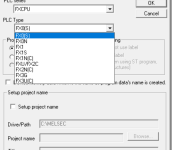Mohammad Salim
Member
Hi Phil Melore.
how are you.
shihlin Electric plc.
model:-SEPLC AX2-64MR.
How to download program.
please help me.
SALIM
how are you.
shihlin Electric plc.
model:-SEPLC AX2-64MR.
How to download program.
please help me.
SALIM